In Green Zone, director Paul Greengrass tells the story of rogue U.S. Army Officer Roy Miller (Matt Damon) in the search for weapons of mass destruction during the Second Iraq War. Double Negative augmented numerous locations to double as Baghdad, created CG helicopters and devised other visual effects for the film. We sat down with Dneg’s visual effects supervisor Charlie Noble and co-CG supervisors Julian Foddy and Dan Neal.
An overview
fxg: Can you give me an overview of your work for Green Zone?
Charlie Noble: The three of us worked for Peter Chiang, the show’s overall visual effects supervisor. The film is set in the days that immediately follow the cessation of hostilities in Iraq. When Bush announced ‘Mission Accomplished’, the invasion of Iraq was complete. It was our job to make the locations where we shot the film look like Baghdad in April 2003. Obviously we couldn’t go there and shoot it, because it’s a little bit hot, so production found the nearest best alternative, which was Morocco. It had nice sunny weather and a good base for the urban scenes with all the back street houses.
We had a few serving soldiers on the cast, too. They were quite surprised as to how close a match it was for Baghdad, which was pretty reassuring for us to know that the photographs we were taking would work. Those guys were actually lovely guys to work with. It was quite humbling actually to know that they were in between tours, they’d come back to do the film and then were going out again.

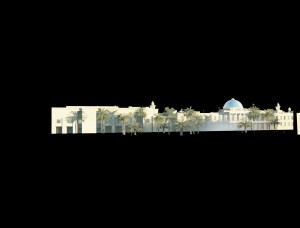
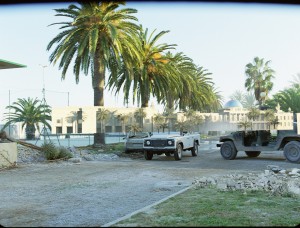
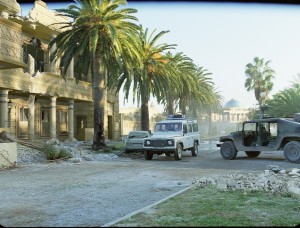
fxg: What kind of approach was there to the shooting of the film?
Noble: Obviously there’s a wealth of photographic material on the internet, soldiers who had gone through Baghdad International Airport, for example. For us, we spent a long time looking through those images. Then knowing where we were going to shoot, it was fairly obvious what we needed to build, which was everything really! We went in with Paul Greengrass’ complete trust. I think that’s a great position to start from – Paul could point his camera wherever he wanted and know that he was going to get what he wanted behind the actors. It made for a great working relationship between us.
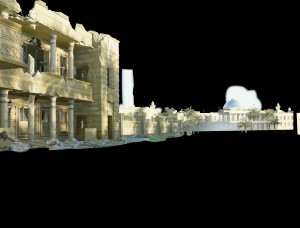

fxg: Did you have to do any previs to know what would be in the backgrounds?
Noble: We did do some previs for some of the big wide establishing shots, but obviously you can’t do previs for 90 per cent of the shots. One of our previous employees, Stein Gausereide, has developed a real-time mix and overlay system where we could give him the models that we built, say for example of Saddam International Airport, and Paul could go to Stein’s monitor and he could wave the camera around and see where a certain building was. He could know where to frame up. All the camera guys could come around in a huddle and they would know where to start off shots or know how far the path would extend around where we were shooting. It was a really useful tool on set.
fxg: How did you deal with the hand held camera aspects of the film?
Noble: The first two acts are reasonably slow-paced, and not quite as frenetic as your Bourne films. The third act does heat up quite a bit and there’s a very fast-paced foot chase. On set, for each unit we had typically three people – a supervisor and a couple of match-movers. One was tasked with recording camera information – what lenses had been used, camera positions; and then total stationing, so we’d have a total station survey device zapping all camera positions for each take and also surveying anything that wasn’t moving in the scene, so we could use that as a match move aid. We also developed a device that could record any zoom information. The film is about 90 per cent shot with zoom lenses. There was 15-45mm wide angle zoom lens. There was a short zoom, 28-76mm, and then there was a long 24-215 long lens.
On Bourne, we had the same thing. Although on that film we managed to do the match moves, it was still fairly challenging. We realised we needed to give us as much of a leg up on this one, so we built a zoom encoding device that would snap on to the matte box rail of the camera. There’s a little wheel that would mesh in with the focal length wheel, so the two teeth would mesh in. So whenever the zoom wheel was turned, our little wheel would correspondingly turn and send the data back down a line to a laptop. Half-way through the shoot we upgraded it to be wireless, which was a bit easier. Before that we had been running around with a little laptop, which was quite challenging and open to much ridicule! We were also very lucky to have such an accommodating camera department, who we’d worked with on Bourne. They understood what we were doing and were very sympathetic. A credit to them, and let us put our wheels on their cameras. And for the Steadicam shots they put up with us running after them with our little laptops.
The grip department, Dragon Grips, were very helpful as well. After the first couple of weeks of us chasing around with our laptops, the grips kindly offered to carry them for us in backpacks. They’d have the camera batteries and our laptops as well, which was very kind. Everyone was very helpful. So the zoom encoder really helped with match move. We’d have a surveyed scene that we could snap to the photographed shots that we got in. We then knew the focal lengths throughout the shots, so it did help quite a lot. It’s not all that easy, of course! It gave us a head start but some of the shots took days and days and days to match move. We did the usual thing of gridding each lens so we would know the lens distortion. And again with the zoom lenses we gridded moving through the zooms as well so that we knew the distortion as it moved through the focal lengths. So we not only knew the focal lengths for the shot and each frame, but we also knew the actual distortion to apply to each frame throughout the shot.
fxg: What kind of tracking tools did you use?
Julian Foddy: 3D Equalizer and pfTrack were the commercially available tools we used, but an awful lot of shots were done using Photofit, one of our tools. So the matchmovers would start off by trying to snap frame one of the plate to the survey and then use the zoom data and do a solve on a per frame basis using whatever the zoom was at. Then there were several shots that were pitch black with loads of motion blur.
Dan Neal: It was a credit to the match move guys, and the roto team too. On a film like this where there’s not many greenscreens because you want to be in a real environment, you want to shoot on the tarmac, so you’re not going to put greenscreens everywhere – that was always a challenge. People here really took that upon themselves to work very hard to get it right.
Shock and awe
fxg: Let’s talk about the shock and awe shots – how were they accomplished?
Noble: There’s a shot showing what we all sort of remember from the war which was typical shock and awe. During the bombing, most of the journalists were holed up in the Palestine Hotel over the river. They had a good vantage point to witness a lot of the key government buildings being bombed in that initial phase, which was ‘shocking’ and ‘awesome’. And fortunately there was a lot of video reference for us to match to. We shot our foreground action and had to lay in shock and awe in the background. For the actual shot we shot on the day we needed to extend the camera move much higher to give us a good vista of Baghdad going up.
So, in the end, everything in the shot was replaced with CG. It just made it easier so we could add interactive lighting from the bombs going off, and flood the foreground with lots of interactive lighting on our CG buildings. That was almost par for the course for quite a few of the big establishing shots. We ended up replacing everything so that we could tie the two together.


fxg: What were some of the tools and techniques you used to model things and tie in together?
Foddy: In terms of tools, we used Maya mainly, with lots of in-house plugins. One of them was Photofit which allows us to either snap geometry to a particular position or snap a camera to a particular spot.
Neal: We had many photographs from the on-set shoot and we were able to use that tool to camera project all the photographs and then be able to re-generate the plate from all that.
Foddy: For all the architectural stuff, Google Earth was really the starting point. We’d take a snapshot of the birds eye view and extrapolate the scale from that. Also, you could use Photofit and photogrammetry to give you the height of any building. We just also used lots of internet reference. All the textures had to be hand painted, basically brick by brick in the case of Saddam’s Palace. That applied to vehicles as well. Because it was high-end military hardware that we were modelling – Black Hawk helicopters and Abrams tanks – access to those is limited to say the least, so again all the textures for those were hand painted from reference photography.


fxg: How did you handle the explosions and dust and smoke?
Neal: Since we were able to reproduce the whole plate digitally, we were able to add the interactive lighting. Our effects TDs here we able to generate all the smoke and particles of the explosions using lots of in-house plugins and Maya fluids. Essentially they were giving us a huge amount of layers, so we had everything from tiny particle debris with little smoke simulation trails, fog passes and light passes that would make the shot atmospheric and believable.
It’s really thanks to the fact that we were able to recreate the whole plate. We had to choreograph the explosions with the plumes of smoke to match the reference that everybody has in my mind. We did actually model some containers and geometry that looked exactly like the smoke plumes on the day it happened. And then we were able to emit some fluids in there to get the right shape and movement by re-timing this to give it scale.
Foddy: It was a real mixed bag of tricks.


fxg: What were the big challenges of the shock and awe shots?
Noble: It’s obviously helped by the fact that everything’s 3D so you can light it all realistically. Having the reference also gives you a definite end point and everyone knows what you’ve got to do going into the shot. Also having the time to churn out layer after layer of simulation – little sparks here and more smoke here – because there’s so much detail in reality. We just had to keep layering and layering it on.
Neal: Sean Stranks, the lead compositor, did an amazing job of putting these layers together. I can’t remember the number of layers that we had to render for each shot. As you can imagine, every explosion has to have several layers of interactive light across the whole shot. Everything had to interact with everything, shadowing and everything. We have our own version of Shake for compositing.
Noble: Sean’s out of therapy now – he survived!
The Tarmac Shots
fxg: Some of the really invisible work is the tarmac shots at Saddam International Airport – can you talk about those?
Noble: You’re witnessing her the huge build-up of material coming in behind the action as it’s taking place in the immediate foreground. Production found a location about an hour north of where we were doing most of the filming at a military airbase north of Rabat. It gave us a great expansive tarmac space on which to base the action. You would have a single chopper landing and then whatever immediate foreground dressing they could assemble. Obviously there’s a limit to how much dressing they can put in and what we can take over. There’s no point in them in piling loads of set dressing when we had built all the stuff anyway. It’s easy for us to start popping it in the scene.
This was one of the most challenging match move scenarios where you’ve just got sky and tarmac, and everything else is moving, pretty much. You’ve got long lenses swinging around 360 degrees. You can’t put a greenscreen up because you’ve got three or four cameras in there. You don’t want to cast shadows on your action from the greenscreens. If we were going to put greenscreens up it would have taken much, much longer to film it. So you get a nice continuous scene where the action is made to play out in big, long takes. You’ve got multiple angles and every now and then we have to paint one out, but very rarely.
On the tarmac, there’s a scene that takes place with the President-elect who lands in his Puma and is flanked by two Chinooks, which were CG. Then everything else around us is CG – all the background activity of Humvees and groups of soldiers marching, off-loading, coming out of C-130s. As the camera swings around we see the actual airport building itself. We had to completely model of that from existing photographs.
Neal: We actually had to model damage into the airport building.
Foddy: The textures were sourced from internet JPEGs and hand painted. We had to add more damage to the building than was actually there, because Paul thought it was crucial to the story to sell that there had been a battle at the airport. We had to see big holes in the buildings and twisted metal.


fxg: How difficult was it as a roto job?
Noble: It was definitely very challenging. You’ve got lots of people wandering around in the foreground – maybe 30 – and they’re not all wearing helmets. So you’ve got hair.
Foddy: Hair, in a helicopter downdraft!
Noble: Yeah, it was definitely challenging. But the way it was shot and the way we approached it was the only way to do it. The slightly forgiving thing about constant moving cameras and changing focal lengths is that it does allow us to really sit our CG in there. Because it’s performing exactly the same as everything else in there, you don’t really question it, especially the background stuff is that it’s nice background noise.


fxg: I guess you can’t hide it in the nighttime or shadows either.
Neal: I kind of prefer it in the daytime, in a way.
Foddy: Actually, one of the palace shots – in the take they chose to use the sun was coming in at a very perpendicular angle and made it very difficult to light to get the usual details in the CG that you would want to see. There had to be a certain amount of light dilation and massaging, getting the shadows cheated back over.
Neal: We have a true linear pipeline, so any time we get a plate it gets converted to EXRs. So when we capture HDRIs on set in the day it gives a good basis and understanding of the lighting on set. Because you just have one directional light, generally, it becomes fairly easy to match the plate. It becomes a little bit more tricky as Julian mentioned when the sun actually hits certain areas of the plate straight on, because then you get the flat surface. That’s when you have to add more texture to it to make it more interesting and take some of the CG curse off a wall.
fxg: What other kind of work was involved in the tarmac shots?
Noble: Some of the tarmac stuff was shot in Spain before moving to Morocco. Our main protagonist is trundling along the tarmac towards the airport building. We’re inside a Humvee and we’re replacing everything except the foreground Humvee and the guys inside. What we get from shooting it like this is a real camera move. You’ve got real foreground Humvee, real dirt on the windscreen, real lighting out there that we’ve captured. So you’re starting off from reality – it just really helps sell the shot. The sharpest stuff in the shot, the stuff that you’re focussing on, is actually CG.


fxg: What sort of techniques are you using to take away things like dirt in the windscreen and then putting it back?
Noble: What we did was shoot with a clean glass if we’re shooting from inside the vehicles out. So we’d shoot with the clean glass and get the reflections. We’d then track dirt back onto that glass. So you could stick your CG outside and your dirt between the camera and CG. Any reflections that got obliterated in that process you’d have to try and restore by painting them back in, or recreate. Luckily that was never really a problem for us. There’s other ways of doing it – we could have shot this on a greenscreen stage but it would have looked like a process shot. Doing it this way gives you so many clues in the plate – you can see what the focus and lighting should be like in the background – which you can then apply to your CG.

We did shoot some pick ups on the tarmac in Morocco months later, including some bluescreen. We had arrived back and the heavens opened for a couple of days, and we had to just find some shelter and shoot these bluescreen pick ups. So they were compositing challenges after the fact because there was obviously very well established lighting. We did spend quite a bit of time trying to match the lighting. There was still quite a bit of massaging to get them to work together.
Then we had to populate the shots with all the previous bits of activity, like the Humvees driving past. We managed to chop out some elements from the previous photography and put them in. But then we topped it up with extra CG stuff to give some continuity. So if you’ve got one vehicle starting to go past in one shot from the previous shoot and you come back to do your bluescreen pick up you need to see that vehicle coming around.
Entering Green Zone and the Crossed Swords
fxg: How did you accomplish some of the shots leading towards the Green Zone?
Noble: The brief was just to sell the destruction and the damage that’s been inflicted. The drive up to the ‘Assassin’s Gate’ was shot in Rabat fairly close to the centre on a nice open boulevard. We had to replace pretty much everything. We kept the road and the foreground dressing. Apart from one or two fairly obvious additions. This avenue had some fairly broad leaf trees, which was unusual for Rabat so we had to replace those with palm trees. The CG gate was modelled from photos that we managed to get off the internet. We dressed in a CG tank in the foreground pretty close to camera. The camera’s standing on top of a Humvee as it trundles into the Green Zone, so we’re keeping our gunner, but pretty much everything else apart from the road texture is CG. So we’ve got a CG Assassin’s Gate, CG trees, CG damaged buildings and other bits and pieces of dressing – razor wire, another tank and another key building.


fxg: How did you do the trees?
Neal: We first started by looking at different solutions for the trees. In the beginning we started with software you could buy to get the right models and shapes, but it ended up being a little heavy to render. So what we did – instead of trying to render everything as geometry, we decided that leaves were pretty much like curves. Since RenderMan is very strong in rendering massive amounts of curves, that’s what we did. We used L-systems in Houdini. We were able to add dynamics to them as well, and export this to be rendered via RenderMan by exporting some RIBs. We had to do several types of trees to match what’s in the Green Zone – palm trees, deciduous trees, cyprus trees. We built a library of different type of trees, different types of wind, including wind from a chopper. And then we had bushes and scrubs too.
Foddy: We had surprisingly few variations on the tree models. So for tall palm trees we probably only had two or three animation variations on these and in a particular lighting scene you’d just have particular offsets on the trees and rotate them or scale them differently.
Neal: There was quite a large amount of data to store for the trees, because of the simulation. Although they were quite light models because they were made of curves, there were still a thousand frames of trees blowing in the wind. So you could offset the animation to dress shots.


fxg: The crossed swords is a great shot. How was that done?
Noble: This is a drive through the crossed swords down the victory arch. We shot this at the air base north of Rabat. We’re basically just keeping the tarmac and people walking around, but everything else had to be replaced. Again, we had our on set mixing and overlay so we could show the camera guys where key objects were – where the swords crossed. We hired a huge crane and trundled it into position and dropped the hook of the crane into the position where the swords crossed. It gave you something to aim for.
Foddy: In terms of the CG build, this was quite a good one for research. I found the swords from going through lots of lots of personal blogs of American servicemen. Everybody who seems to have been on a tour of Iraq seems to have wanted to have their photograph taken there.
Noble: It’s a pretty iconic image. Again, we’ve got an extreme foreground tank here and then there’s just a lot of very detailed modelling going on. There’s a stadium half way through where Saddam used to stand and watch all his military hardware go past, so there’s some big bleachers and floodlights all the way down. Then there are the huge crossed swords.
Foddy: This whole complex is about 800 metres end to end. We started modelling this before really seeing the footage we were going to get. We just had to lay out the entire area in Maya. It was very little re-projection – it was more completely 3D. We couldn’t really get any of the textures from the Internet. To do some of the damaged buildings, most of that was done with some MEL scripts. Basically it allows you to slice geometry with plate, so you can decide where you want to chop a building apart and using dynamic effects to make everything draw into place. The scripts I adapted for that were originally used for World Trade Center.
Neal: We tend to try and re-use the tools from one show after another. That’s a pretty strong thing – to be able to take whatever was R&D’d for one show and reuse it is pretty flexible.
Noble: It’s a bit like where the zoom encoder has gone now. We were the beta testers for this – it started out with just the wheel that records the zooms, and that has evolved to incorporate inertia motion sensors. You can then record pan-tilt and zoom from the camera. Also, it works with radio frequency transmitters and receivers that we set up so that we can triangulate the position of the camera to get spatial translation data. So you’re hopefully getting the match move in real time. Obviously you need to go in there and massage it, but it’s definitely evolved since we started Green Zone.
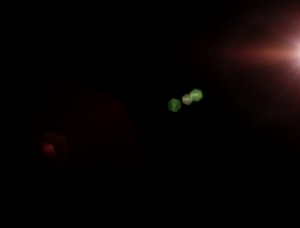

The Republican Palace

fxg: At one point Matt Damon goes into the Republican Palace. How were those shots carried out?
Noble: There’s another sequence that takes place inside the Green Zone at the back of the Republican Palace. The palace became the base for the Coalition Provisional Authority (the CPA). This is where Roy Miller goes to meet the head of the CIA at the back of the palace by their swimming pool. Again, there are lots of photos of this pool and it was important for us to match the photos from the internet. The production found a swimming pool near Rabat and based all the action around the pool. Then it was up to us to put the palace next to the pool and lay in all the palm trees and the evidence of Green Zone around the pool.
It was a little bit like the tarmac shots where everything in the foreground was shot and we added things around it. It was also the same approach, really. There are no greenscreens – they would have had to be two miles long and a mile high. It’s all down to key and roto and hoping as much as possible things were shot against sets. It’s also where our CG trees get featured fairly heavily – both CG trees and our palace.
On one side it was bordered by a nice green hedge, and then beyond that we layered our CG trees. And we desaturated the greens a little bit to make it more dusty and hotter and less lush. Other little additions were that this pool had a fountain structure that juts out in the middle of the pool so we modelled it from photos and added it in. So anyone who has been there or seen the photos would recognise it. For the diving board, there was one on set but it was on the wrong side of the pool, so we moved it to the other side. Then there’s the CG palace behind. We were able to break the clean matte line with overhanging trees and try to nip the two together. We added reflections from the palace in the water and painted out one or two guys who were a bit distracting. The pool was a 30 to 40 shot sequence.
Foddy: It’s probably not so critical to the plot of the filmGreen Zone, but the book that it’s based on, ‘Imperial Life in the Emerald City’, is about living inside this opulent palace while chaos ensues outside.
Noble: It was certainly a detached area in the middle of this mayhem.

fxg: There’s also some action at the front of palace.
Noble: This was shot in Spain. The art department constructed the front porchway for the palace. So we had some columns and a fairly large construction of the porchway and the door. We see Miller pull up in his Humvee and another civillian car in front of the palace. We put that in in CG, plus the foreground gardens. You end up with a small sliver of real photography with CG background and foreground. On the day the sun meant that it was a little bit too much frontlit, so we actually cheated it around a bit, just so we could get a little bit more shading on the sides to get some more modelling to the shot. We had very close up CG trees, plantings and furniture.
On the day we were there with our CG model and the layout for the driveway. We marked all that out so that they knew where to drive. They couldn’t obviously drive over what would be grass or drive over any of the the obvious bits of the garden or fountain. So we laid all that out, marked it up. There were also four big statues of Saddam that stood on top of the palace and again we put in eyeline guides for where they were supposed to be, so they knew where to frame up to. We wanted to start a shot on a great big Saddam statue and then pan down to see the action.
Establishing shot of Green Zone
fxg: How did you do the aerial shot of Baghdad and the Green Zone?
Foddy: This shot was basically greenlit very late in the production. Peter Chiang headed to Morocco for a helicopter shoot. The brief was to do a flyover of Baghdad. I previs’d this out essentially by taking the Google Earth image and moving a camera over it and ultimately zooming in on the palace. So I gave a rough description of what he might shoot in Morocco. He was to fly over an urbanized area and then try to go out over open ground and do the zoom, and we would add the CG buildings. As it worked out, he got the urban stuff but the ground after the city finished fell away, so we couldn’t use it. So what we’ve got is the first 100 frames or so is downtown Rabat in Morocco and then it’s all CG. The last two blocks of the city had to be re-projected onto proxy geometry to allow us to re-time the tilt up. Afterwards, it’s entirely CG. We started out with a large ground plane which Tim Warnock, one of our matte painters, painstakingly painted out as a texture.
As we fly over the city, just about all of it is pure 3D models with textures, right up to the river. Everything past that point is a multi-layer projection. All the trees are CG and all the vehicles are CG. We had to take a slightly different approach to the trees here as at one point there’s 38,000 of them in frame! There was no way we could send that to render so we adopted an approach of brick-mapping the trees. We baked the geometry into a point cloud and it changes the level of detail based on the proximity to the camera.
fxg: There’s a nice haze present in that establishing shot.
Foddy: We went over the development of the haze to get it right. The camera zooms about two miles. If you were to zoom through a haze, you would still retain that haze, but we actually needed to open out onto the palace, so there was quite a lot of compositing tricks of depth-cueing.
Neal: Graham Page, the compositor, had to work with quite a number of layers – how many was it?
Foddy: Yeah, there were about 240 layers of CG, each of those had all the individual secondary layers. Every round of rendering for this shot generated over half a million images. There’s a bunch of secondary animation too, with the vehicles, and dust trails. People pottering around. We had about three months to do that shot, with a slight extension. It got finished about a month after everything else.
Noble: All the buildings in that shot were modelled to a level of detail that would allow you to go right up them within 10 feet if necessary. We didn’t know how close we were going to get, so we had to over-engineer it to that level. It really helped in this shot, because there is so much richness in all the detail.
Black Hawks

fxg: Can you talk about the helicopter shots in the film?
Noble: There’s a scene where Special Forces arrive. The shots required three Black Hawks to land, and we were only able to get Hueys. We chose to use Hueys because they had a similar opening for soliders to get in and out of. They’re slightly higher than Black Hawks. It meant that we just had to jack our Black Hawks up a bit. So we flew the Hueys in and guys could jump out of them, run around and then jump back into them and the Hueys could fly off again. We just replaced the Hueys with Black Hawks.
fxg: Just like that…
Noble: Well, yeah, it sounds easy now but at the time we were tearing our hair out trying to work out how to do it. Doing it that way was really the best way. We needed all the interactive dust that’s kicked up. Most of the scene takes place a little away from the choppers and you need them in background kicking up dust in the atmosphere. And they had to fly in on something and jump out of something, so it was the only way to shoot it. So we had to sit our CG Black Hawks behind this real dust that’s being kicked up.
Foddy: The advantage of shooting the real helicopter is that the effects guys have all that dust flow as a reference to actually render stuff out and then the comp guys have the same reference to work out how to comp it back over.
fxg: How did you go about rendering your dust elements?
Foddy: We have an in-house fluid solver called Squirt and our own proprietary volummetric renderer called dNB which handles fluids and particles.

fxg: There’s a great sequence in the film’s third act of the helicopter being hit by an RPG. Can we go through that shot?
Noble: We did a CG helicopter and rocket trail. This was a pretty extensive set build which we photographed, remodeled and re-projected those textures back on. It enabled us to get a high view and look down on it.
Neal: Peter Chiang was able to go up in a chopper and shoot some stills for it.
Noble: The rest of the sequence is a CG chopper getting blown up with lots of sparks and effects animation.
Foddy: We used some in-house tools, with some flame elements. We approached it from two angles in terms of the animation. One animator was doing it by hand and another guy took an approach of doing it all dynamically. As a result we ended up with a mixture of the two – key frames from one were transposed on to the other so we could stage manage exactly where it hit and where it was facing, but its behaviour was truly dynamic after that. The secondary animation of things flying off were all rigid-body dynamics.
Neal: We used an in-house tool called dynamite which lets you throw any objects and make them collide with anything.
Noble: That’s what sells the shot.
Foddy: Yeah, things like washing in the foreground out of focus, which is actually a cloth simulation reacting to the explosion.
Neal: And then there’s all the interactive lighting.

fxg: Did you use digital doubles for the helicopter shots?
Foddy: All the crew in the cockpit for the crash shot were all CG.
Neal: They were hand-animated.
Foddy: We were aided by the lighting conditions and a lot of motion blur.
Foddy: With the tarmac shots, the animators would churn out a library of soldier shots of them walking around or milling about, smoking cigarettes, drinking. Then we literally flooded the scene with offsets on the animation so that your eye doesn’t pick up that there is quite a lot of duplication.
Market scenes
 fxg: How were those final market scenes accomplished?
fxg: How were those final market scenes accomplished?
Noble: From the market, there’s a crane up to reveal the escalating conflict as it spreads throughout the city from the epicentre. We shot the crane up from the set build, but needed to extend that higher just to get a good view. So we had to model everything and rebuild the plate and reproject it.
Neal: I had some pictures shot from a chopper by Peter. We were able to recreate all the buildings around it. Then we had all this market made out of tarpaulin which we modelled based on the references. We had a little cloth sim to put everything into place. Then we added additional soldiers and Humvees coming in and explosions in the background. Since we were going quite high and seeing the city, it had to be done in CG because of all the parallax we were going to get. So the only thing that we were able to do as a matte paining was the horizon line and the sky. Everything else was CG. Apart from Matt Damon. We matched the plate and the foreground is definitely the plate.

fxg: Finally, there’s the important shot of the oil refinery. How did that come together?
Noble: That was shot on an open highway in the south of Spain with sand dressed on the road. The immediate environment is nice and convincing – it was nice and dry and flat and dusty with lots of nice dressed in damage on the foreground road. Then we’re adding in a large oil refinery, painting out the mountains, extending the road around and adding in CG traffic and the CG convoy just to finish on this image of the oil refinery.
fxg: It seems to sum up the entire work, which was to start with reality and augment it.
Foddy: And hopefully, perhaps with the exception of the Black Hawk crash, most people will walk out of the cinema not knowing we did anything at all.
