When you are called upon to create a terrifying and city-destroying monster made of lava – for a tv spot – one that will crush cities and turn turn to ash on a breath – how do you do it?
For a new Vigorsol Ice gum spot, MPC went big. Really big. Here’s how they did it, step-by-step.
Step 1: Designing a molten monster
“In our department, when everyone hears about a lava monster, everyone wants to work on that,” says MPC visual effects supervisor Anthony Bloor. “We all would come up with little concepts of our own and do sketches. The one that was chosen in the end was by one of our ZBrush artists. He went straight from seeing some sketches and then just modeled the thing. All of those craters and cracks were sculpted in ZBrush and then we re-topologized him and did vector displacement maps for that.”
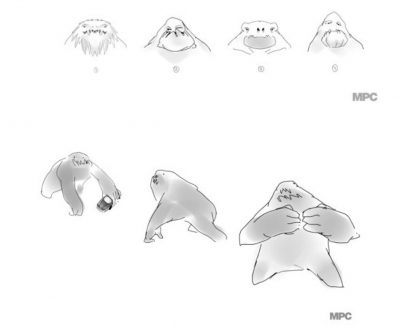
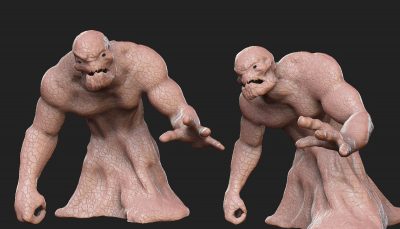

When asked by the MPC team if the monster had a name, director Rafael Lopez “thought for a second, and said, ‘James,'” recalls Bloor. “Early on we thought he would be more like Kronos (a creature MPC had worked on for Wrath of the Titans), kind of like a giant mountain of ash, stone and lava. But they really wanted him to be able to stamp on things and be a bit more human in a way. The reference was – ‘he’s got to look like a human who’s gone through some sort of horrible experiment’.”
Step 2: Shooting background plates
The spot, which tells the story of the super hero ‘Ice Man’ facing up against James, was filmed on the ARRI Alexa in Uruguay, where production closed off a section of the city and dressed the streets with a few cars and spot fires. In addition to animating the monster, MPC was tasked initially with removing some action in the background and adding additional fires and debris and doing sky replacements. “Then when it came to actually editing it together they realized they had a major continuity problem,” says Bloor. “So we ended up swapping buildings around in matte painting.”
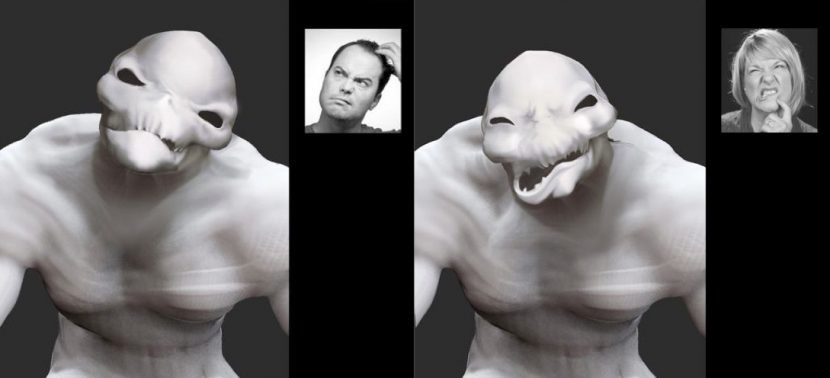
Step 3: Monster mayhem
In the spot, James wreaks havoc on the city, including destroying a (digital) concrete truck, before Ice Man inflicts a fatal cold blow, care of Vigorsol gum. To enable the monster to walk around the streets, MPC had to ensure he was rigged as a bipedal creature. “We went with a fairly standard rig,” explains Bloor. “He didn’t have any toes which did become an issue at one point because we weren’t sure how he would balance, so we had to spend quite a bit of time in animation just to make sure he could stand up right.”



For James’ rocky and lava skin surface, effects artists relied on Maya particles and fluids to have smoke and fire creeping through the cracks, augmented with practical 2D ember and spark elements. “They were quite keen to make James look like he could fall apart at any moment because of the fire inside him,” notes Bloor. “We also wanted things moving around him on the surface. At first we did just the pieces of rock moving around on the surface, but it was never quite enough to make him feel like he would explode at any moment.”
Step 4: Freezing (and exploding) James
Ice Man’s icy breath stops James in his tracks, with the icicle form of the monster achieved with a specific shader. “I was able to make a single shader that expanded over his body and turn away from that molten lava / frozen rock and the process of making icicles form,” says Bloor. “That was all on the main rig – we were able to animate a sphere to move over him to create the ice and then lock him off in that pose and then completely destroy him.”
It doesn’t take long for James to come crashing down to the ground, an effect MPC achieved using its Kali finite element analysis destruction toolkit which is built on top of Pixelux’s DMM. The right look took a little fine tuning, according to Bloor. “The first time we applied it, he just turned into jelly and fell over – he was able to completely hold his form but flopped over, wobbling on the floor. But once we’d dialed in the material properties and made sure we’d got that correct, we got him into position and turned it on. He fell apart fairly convincingly straight away.”
MPC also experimented with making James’ ice pieces fall faster for the relatively quick shot, but found that made the scale seem smaller so they pushed it back to real world scale. James as a molten lava monster and James in ice form were both rendered in mental ray with unified sampling, full motion blur and final gathering on every shot. The humorous spot was a fun one for the MPC artists, with Bloor noting that “it wasn’t a rush to finish the advert, it was a rush to make it better – which is a great thing to be doing.”
Credits
 Agency: BBH
Agency: BBH
Creatives: Felipe Guimaraes & Lambros Charalambous
Creative Director: Marc Hatfield
Producer: Natalie Parish
Assistant Producer: Katie Burkes
Production Company: Stink
Director: Rafael Lopez Saubidet
Producer: Debbie Ninnis
DoP: Ray Coates
Editor: Andy McGraw @Stitch
VFX: MPC
VFX Producer: Chris Allen
VFX Supervisors: Richard Mckeand and Anthony Bloor
VFX Team: Benoit Mannequin, Jama Djurabaev, Levente Peterffy, Christopher Antoniou, Anthony Bloor, Brice Lehmann, Sean Ray, Tim van Hussen, Tom Rowell, Samantha Meisels, Rachel Wright, Alex Cernogorods, Billie Vine
Grade: George K

