After years of waiting for signs of life in the Autodesk package of Sapphire sparks, GenArts has resoundingly delivered with a new release. The new version includes over 45 new effects and enhancements to previous sparks. We speak with GenArts founder Karl Sims and several beta testers about the new release.
For many artists on flame and smoke, the Sapphire sparks package is considered a requirement for their systems. From flares and glows to the always useful RackDefocus spark, there is seldom a session where we don’t load up one of GenArt’s sparks. “I have always been a big fan of Sapphire sparks, as I have been using them from the very beginning,” says David DiNisco, Editorial/Compositing Director at Viewpoint Creative in Boston (USA). “I think we had the only Flame in town when (GenArts founder Karl Sims) first started developing them, so he came over to give them a try on an actual flame system.”
Sims’ background has its roots in computer graphics. While at MIT, he started tinkering with computer animation at the Architecture Machine Group and the Media Lab. After working in production for a couple years in Hollywood, Sims became an “Artist in Residence” at Thinking Machines Corporation where he was able to create experimental animation works. A section of the GenArts website has a bit of background about Sims computer arts interests.
Prior to GenArts, Sims had developed various effects software that was specific to single projects. “I often spent more effort writing the software than actually using it, so I thought for a change it would be rewarding to make software tools with a longer life by making them available to many artists,” says Sims. “At that time, some friends at Discreet and Stone and Wire suggested Flame plug-ins as a good way to get tools into the hands of the best high-end effects artists.”

Based upon this background, input from artists has played a large role in developing this version of sparks. “Todd Prives visited quite a few of our customers and took careful notes about what additions to our package they would find most useful,” says Sims. “We tried to implement as many of the new effects and features that were requested as we could. For example, FilmDamage, DeinterlaceAuto, ZDefocus, Convolve, Light3D, GradientMulti, and Shape, were all encouraged by customer feedback.”
Sapphire3 was first released in 2000, the 32-bit Linux version in 2004 and 64-bit in 2005. Why the long delay between major releases with new creative sparks? “In retrospect, there is probably enough new in v4 that we should have split it into two different upgrades, and released one awhile ago and another one now,” says Sims. “But as it was, our development team has just been busy with other releases (for After Effects, Combustion, FCP, Shake, Avid, etc).”
Customer support has always been great from GenArts, and the beta process for this release was no different according to Jeroen Schulte, Senior Inferno Artist, Condor Amsterdam & Head of 2D Systems for Condor Digital. “We had immediate access to the developers and always received a prompt response on any issues that came up,” says Schulte. “They updated their plugs, and also continued adding new features, right through to the end fairly unique in my experience… They even made custom builds for us to test and tweak when we ran into a particularly nasty little bug on our 8 proc Inferno’s. Overall we enjoyed the process and would happily contribute again.”

What new sparks does the package contain?
FilmDamage: simulates aged film by adding scratches, dust, stains, grain, shake, flicker, etc.
FilmEffect: models film exposure and processing to make your video footage look like it was shot on film.
DeinterlaceAuto: detects the pulldown pattern in a clip and automatically deinterlaces or reinterlaces it.
ZDefocus: defocuses areas of the source clip by different amounts using depth values from a z-buffer input.
Cartoon: gives cartoon-like looks with exaggerated edges and flat areas of color.
Light3D: performs 3D relighting of a clip using an input clip describing the surface normals.
Convolve: create a wide variety of blur effects using arbitrary filter shapes and coloration by performing a mathematical convolution of two input clips.
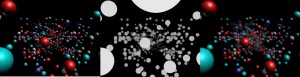
Other new effects include: Rays, BlurDirectional, CartoonPaint, Posterize, Deband, BleachBypass, Vignette, HalfToneRings, WarpMagnify, WarpCornerPin, WarpsComp, GradientRadial, GradientMulti, Shape, TextureMoire, TextureTiles, TextureNeurons, TextureLoops, TextureFlux, TileScramble, WipeRings, WipeTiles, SwishPan, DissolveLuma, DissolveGlow, DissolveFilm, TimeDisplace, FeedbackBubble, FeedbackDistort, ZConvolve, ZGlow, TriTone, and QuadTone. Far and away, the best new name in the bunch has to be “DogVision”, which generates a dual color-channel version of the input image. Maybe not not something you’d often reach for, but definitely creative naming.
What are the favorite new effects among the beta testers? RackDefocus with Bokeh blur options, FilmDamage and ZBlur are great additions according to Schulte. Bokeh, of Japanese origin, is a way of describing the qualities of a lens blur – for Sapphire this has the effect of softening the outer edge of the irs, giving a softer look to the defocused highlights. DiNisco loves “the potential of the new plugin called Convolve. It appears that they have taken some of the technology used in Glares and opened up to allow the user to choose what is image or shape that is reproduced at the hotspot of the source,” he says.

Condor recently finished a project for MTV International (view clip) and the new Sapphire package played a large role in tweaking the visual effects. “As you can see from the images there’s a ton of 3D,” says Schulte. “They were made using a a ton of sapphires mainly glares/glows/glints all with convolve to make the fire/realism work! Add some Light3D and RackDefocus Bokeh on top and you’ve got it”. The little tweaks and additions that are possible with the Sapphire sparks package are the touches that sell shots.
On the other end of the spectrum, every artist probably has their own view on what new spark they’ll reach for the least. “Sparks like Cartoon, which are really quite specific (of which there are not that many), do not really appeal to me as a user because they are very specific, and as a result are not as versatile,” relates DiNisco. “I would say, however, that that is what I like about the majority of sparks in the sapphire package is that they not ‘effect specific’ but instead allow the artist to use them as a creative tool to get a myriad of effects from one plugin.” For Schulte, some of the new sparks don’t quite create the effects he’s used to creating manually. “I’m not as huge a fan of the new S_Vignette plugin,” he says. “We have custom nodes (FFI macro’s) that do the same and give you much greater control…”
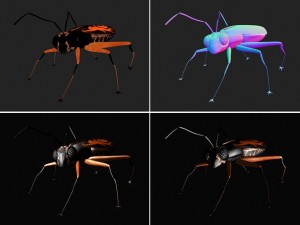
Light3D, which gives the ability to relight 3D renders with UV maps is also an incredibly useful new spark — and from the MTV spot shown above its apparent that it’ll become a fave. However, Schulte feels that this area could have been pushed a bit more. “Having more 3D compositing/Mutlipass centric sparks would really make this the ‘must have’ plugin suite for FFI systems,” he says. “Nowadays the trend is such that 3D delivers more and more extra “tech” passes to 2D for Comping. It’d be great if they (genarts) could jump on that some more and give us sparks that can deal with these passes. It’d be also be great to have a proper 2D transform spark with some nice filtering in there, a little pet peeve of mine since the very first days of batch in FFI.”
In addition to the new sparks, there has been improvement to existing ones as well. For instance, LensFlare has 14 new flare types and new parameters, including occlusion of the flare…something that has been available in the Knoll flare package for years. Previously, you’d have to work around having the flare pass behind a foreground object — now you can feed a matte of your foreground object to the spark. “We do mostly broadcast packaging and promotion work with our flames so our top sparks will most likely be different than most,” says DiNisco. “Layer has been a spark that I don’t think I have ever gone through a project without using. Now with the addition of Vivid Light, Pin Light, etc there is even more reasons to use it.”
Performance optimizations have also been made to several of the legacy sparks. “RackDefocus and Glare are implemented using a totally different convolution algorithm that is significantly faster especially at HD or with large blur widths,” according to Sims. There is also a user preference called “redraw” which automatically adjusts the resolution of the image while the artist drags in order to provide real time interactivity. It is very similar in nature to the dynamic resolution updating in After Effects.
Apart from the performance tweaks in this release, many facilities are upgrading their sgi IRIX systems to Linux. Artists who start using the new systems will most likely be stunned at the increase in performance using the new CPUs, something we noticed at fxguide when using Sapphire on burn render farms. “Speed has gone up tremendously,” says Schulte. “Linux just screams and also on MultiCpu Irix boxes the new autores/update feature really helps you get the look you need faster. Convolve options in Glare/Glint are also A LOT faster! (thank god)”
Within the Autodesk release of Sapphire 4, the new pricing breaks down as follows:

Also, for artists who are on legacy sgi IRIX system, there is no additional charge to transfer version 4 to new Linux systems.
Pricing has always been a conversation point regarding Sapphire Sparks, especially after GenArts began developing for After Effects and other “shrinkwrap” software. Why pay so much more for effectively the same sparks? Much of it comes down to development effort for a smaller market, according to Sims. “Flame is much more of a high-end professional market with a limited number of total seats, so to justify our development efforts we need to adjust our product and prices accordingly.” In other words, they can sell far more licenses of After Effects, FCP, and and Shake plugins than they can for the Autodesk systems.
Artists we’ve spoken with generally agree that the $8000 price difference between Flint and Inferno is hard to explain. While the pricing does reflect a similar hierarchial structure of the actual Autodesk systems, Sapphire Sparks on inferno is effectively the same as the package on flint from a creative standpoint. The cost difference becomes even more of an issue for a facility with multiple seats, especially when upgrading.
That being said, the sparks are quite integral to the creative process — and the upgrade price is not far off percentage-wise from applications such as Final Cut and the Adobe Suite. Making a solid return on the sparks allows a company such as GenArts to remain healthy and provide continuing support for their products such as they did when moving from IRIX to Linux and 32-bit to 64-bit. In the end, facilities are buying the sparks….so the adoption rate of the package seems to speak of their value.
As a suggestion to take the sting off the price, Shulte suggests bundling in “free” versions of the burn render-only sparks when buying or upgrading a sparks package. “I just wish they would bundle the burn render only variant as a standard — say 8 licenses for inferno, 4 for flame and 2 for flint versions of the Sapphires,” says Schulte. “This would go a long way in balancing out the equation.”
Most users have views similar to DiNisco and feel the upgrade price is justified, especially for a package which is used on a daily basis. “I think the price point is a great one,” says diNisco. “At $2800 this should allow the majority of users to upgrade without question. I would indeed recommend the upgrade to all users.”
Check them out for yourself and download the watermarked demo at GenArts.com.
