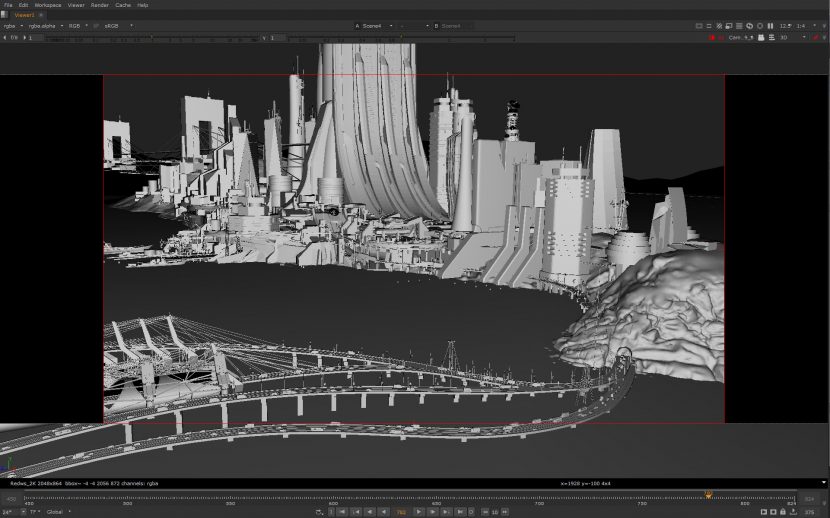Today at Siggraph the Foundry and Chaos Group are announcing V-Ray for Nuke. The renderer allows Nuke artists to render full V-Ray on any version of Nuke or Nuke Studio and runs on Windows and Linux. For artists doing environment work camera projections are an essential tool environment work, and so Chaos have worked closely with The Foundry to, for example, support NUKE’s Project3D. As a result V-Ray now emulates the Project3D node as closely when rendering V-Ray in NUKE. This means you have the option to avoid having to pass assets back and forth between departments to adjust 3D elements to match live action elements. It also means for the generalist, far more control without having to leave their current work space.
V-Ray’s Nuke version is built on the same adaptive rendering core as V-Ray’s standard plugins for Autodesk 3ds Max and Maya. “The introduction of V-Ray for NUKE adds a powerful component to a comprehensive pipeline,” said Sean Brice, product manager for NUKE, The Foundry. “By bringing increased creative capabilities and efficiencies to the pipeline, artists can focus more on the creative process, achieving better results in less time.”
We caught up with the Chaos developers and spoke to a team of artists who did a brilliant test during the Beta cycle, to answer the question: “why would I want to render in NUKE and not just MAYA?”.
FXG: What is the primary use you see for V-Ray in NUKE?
Chaos Group: Definitely for environments, matte paintings, and set extensions. We can see it being useful for facial replacements as well. It’s the perfect tool for those invisible visual effects. Compositors will benefit from it by being able to work in 2D and 3D simultaneously. One of the key pieces of feedback we receive is how adaptable it is, so one artist might use it very differently from another artist. I think we’re going to see a variety of ways that it can benefit a pipeline.
FXG: What limitations are you faced with in NUKE vs. V-Ray in Maya
Chaos Group: One challenge and one of the most important things for us in general is integration. NUKE doesn’t handle geometry like your standard DCC app, so our load at render time proxy system was key to getting V-Ray into NUKE. We wanted the compositor to not have to leave NUKE. V-Ray for NUKE appears and behaves like the NUKE render, only now it’s ray traced. Being node based, it’s already a comfortable environment for the artist, and we support as many NUKE nodes as possible.
FXG: What AOVs did you see coming out of V-Ray and being particularly useful in this context of rendering inside NUKE?
Chaos Group: The best part of the AOVs are they are live, and a compositor can create any on the fly. If they need a matte for an object, they can select it and create it, rather than sending it back to 3D for a render pass. All major AOVs are included and you can create your own, such as using the V-Ray sampler node to create a point position pass. There’s no need to pre-bake or pre-render anything. Any changes to the scene or comp are automatically updated.
FXG: Can I use my existing NUKE lights, am I limited ?
Chaos Group: We support most NUKE lights, but with ray tracing. Also, we include our own V-Ray light types including image-based environment lights, area lights, mesh lights and even measured photometric lights. Compositors have any kind of light type that they would need.
Beta testers
“V-Ray for NUKE gives me the creative freedom I’ve always wanted as a compositor; it’s addictive,” said Shahin Toosi, lighting and senior compositor at Lipsync VFX. “I can work on lighting and comp at the same time and see the results right away. There’s no more waiting for a test render to come back from other departments. It’s definitely a faster workflow.”
Toosi and several other artist decided to see just how effective V-Ray for nuke would be by creating a real world hard core test scene. It all came from an idea in a SoHo pub after work. The question was asked, “Why would I render out of NUKE rather than from Maya?” . The group of friends came up with an idea to test it out, to emulate as close to a production pipeline as possible. Everything from concept art to 3D, to a layer of supervision and changes. They even wanted to emulate the last minute issues that happen during crunch time. We were amazed by the level of feedback and commitment from such talented individuals.
V-Ray in NUKE expands this whole new workflow of doing much more 3D in ‘comp’, and allows commercial directors or Film Supervisors, to work with the artist , looking over your shoulder in the suite to make suggested changes and see the results right then and there during final comp. “We heard that a supervisor wanted to remove a car from a scene, then decided to change the type of car and bring that into the scene. Generally you’d have to send it back to 3D and wait, but now you can turn off or change the proxy object and it’s done and it’s still in the final comp. We’ve heard it’s addictive in how versatile it is, because you keep thinking of new ways to use it. For example, someone came up with the idea that you can feed V-Ray renders into other V-Ray renders, essentially having nested renders– Non-linear rendering, essentially” explained Chaos Groups David Tracy.
V-Ray for Nuke Demo Reel
Details:
Rendering
- Multithreaded CPU rendering
- Highly optimized, adaptive ray tracing
- Precise path traced global illumination.
Geometry
- NUKEReadGeo – Alembic, FBX, & OBJ
- V-Ray proxy objects – Alembic &vrmesh
- V-Ray scene files –vrscene
Lights
- HDR image-based environment lights
- Rectangular & spherical area lights
- Mesh lights
- Photometric IES lights
- Ambient light
- NUKE lights – Light, Direct, Point, and Spot nodes
Cameras
- NUKE projection cameras – Project3D node
- Depth of field
- 3Dmotion blur
- Spherical, cylindrical, cube & fish eye camera types
Materials
- Physically-based materials
- Multi-layered materials
- Subsurface scattering & skin material
- Car paint material
- Material overrides
- NUKEshaders – Diffuse, Emission, Displacement, UVTILE
Textures
- Memory efficient tiled EXR and TX files
- Displacement & subdivision
- Dirt & occlusion
- Fresnel
- Ptex
- Utility & override textures
Render elements
- 36 beauty, matte, and utility render elements
Pricing & Availability
V-Ray for NUKE is available now through select resellers. A V-Ray for NUKE Workstation license can be purchased for €750. This includes one floating user license and one floating render node. V-Ray for NUKE can render on existing V-Ray 3.0 for 3ds Max and Maya render node licenses.