‘Hotel’, a Bridgestone Australia spot created by Sydney collaborative outfit RedCartel, features a recurring Gecko character realized entirely using the open source Blender 3D software. click below to read our interview with RedCartel producer James Neale, as he explains how Blender made the spot possible.
RedCartel started in May 2008 as a collaborative effort between two Sydney studios, ProMotion and Twitch. As time went by, it was to merger . As of the beginning of July 2009, they incorporated RedCartel as a full studio and they are now working from their own new studio on the waterfront in Sydney…
fxg: It’s great to see more of the Bridgestone Gecko character. How were these new spots conceptualised? Did you look to storyboards and other references?
Neale: I have personally worked with Bridgestone for almost 10 years, doing annual TV spots and posters, and the new range of TV spots for 2009 was a real shift in how Bridgestone wanted to portray their character. The Gecko has become very widely known in Australia and plays a pivotal role in Bridgestone Australia’s marketing, so their ad agency ShowPony Advertising came up with a new campaign which has a softer, warmer feel than the spots previously. Each of the 2009 spots puts the Gecko as the main character, in a lifelike scenario related to each retail campaign.
fxg: What drove the choice to use open-source software and Blender in particular? Can you talk about the pipeline you have established using Blender?
Neale: In late 2006, I met Matt Ebb, who is an Australian guy passionate about open source 3d and Blender and has been heavily involved with the development of those tools. I was already exploring our studio’s options for future toolsets and I was inspired by the software and his attitude, so I hired him to help build that pipeline for us. The first major piece we delivered using Blender was called ‘The Lighthouse’, a short film for the Responsibility Project, during which the toolset really shined. The learning curve, under Matt’s guidance, was not a big hurdle for our artists. The tools could do everything we needed from modeling to compositing and yet if we needed something more, the open source nature meant we could implement it ourselves, or find someone to help easily. We had such fantastic support from the community surrounding the software during the Lighthouse project that it was a simple decision for me to use the software in our studio from then on. Our pipeline nowadays still includes closed source tools purely by request from our artists, but Blender is our key production tool and forms the basis of our entire output pipeline.
fxg: How did you approach the modelling, rigging and animation of the Gecko character?
Neale: Modeling of the Gecko began in 2001, and has been tweaked since. However the new set of spots for 2009 required a much more athletic rig with better facial controls. Also the shading and texturing needed attention for the closeup shots the Gecko was required to have. So early this year we completely rebuilt the character, including a rework of all topology and texture maps. Now he’s much more easy to animate and render. Obviously the Gecko in each scenario from each new spot requires some lighting tweaks, but that is normal and fairly trivial as part of our work.
fxg: How were the textures accomplished?
Neale: We use Blender’s paint tools to achieve the diffuse and bump maps, and the Blender sculpt tool to create a normal map, by sculpting an incredibly high-res mesh, then baked out normal maps for use on a lesser poly model for production. We use subsurface shading and glossy reflections for detail, directly from Blender’s renderer which work well for our needs.
fxg: What kind of shading, lighting and rendering work was involved?
Neale: Matt Ebb handled all the lighting and shading of these spots. The tools provide him with a good palette, but he is still putting the artist’s eye to the work. All the spots are 100% CG using some texture maps sourced for various props, and the renderer we used is the internal Blender renderer since we can always achieve what we need with it, and it is so well integrated with the internal compositor.
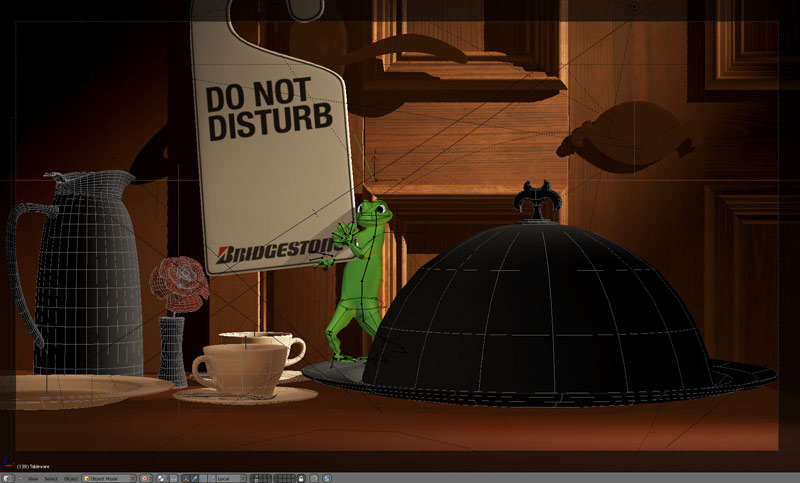
fxg: Can you talk about the some of the secondary work like the cloth animation and metallic reflections?
Neale: Cloth animation for the flag spot was done using the internal Blender dynamics engine. Our metallic shading technique has been developed over a few jobs now, and is almost plug and play in its use. All the work has been done internally to Blender using material and texture nodes which is tremendously flexible. We’ve done our own programming to achieve various glossiness and chromatic distortion effects, and all this work has been released back to the Blender community which will hopefully make it into an upcoming official release. Without giving away too much, we made heavy use of scratch and smudge maps, fall-off glossiness and some anisotropic layering, alongside the ambient occlusion lighting pass. We’re really happy with the way the metals look in our spots without the massive rendering overheads we normally have on other software.
fxg: How did you go about compositing the spots?
Neale: We always use the Blender render layers quite heavily, which saves us a lot of time in the inevitable tweak and polish stage. We can separate out anything on its own layer, and tweak it in the comp pipeline to suit, yet still being a part of the same blenderfile which is sent to the render farm. The integration of that compositor to the renderer has been one of the main reasons why we’re using Blender so heavily. It’s so powerful that even after two years in production, we’re surprising ourselves with new and different approaches to make things look pretty and to speed up rendering. Of all of the Bridgestone spots to date, we’ve never had a frame take longer than 5 minutes to render, including full composite and write to disk at PAL resolution (1024×576), which is fantastic considering the variety of shaders and effects we’ve been required to produce.
fxg: Can you tell me a little about RedCartel, how it was setup and the type of work you’re doing?
Neale: RedCartel started in May 2008 as a collaborative effort between two Sydney studios, ProMotion and Twitch. As time went by, we decided to pursue a full merger to take advantage of the complementary skills we each brought to the table. As of the beginning of July 2009, we incorporated RedCartel as a full studio and we are now working from our new studio on the waterfront in Sydney to build that brand.
fxg: It’s great to see more of the Bridgestone Gecko character. How were these new spots conceptualised? Did you look to storyboards and other references?
Neale: I have personally worked with Bridgestone for almost 10 years, doing annual TV spots and posters, and the new range of TV spots for 2009 was a real shift in how Bridgestone wanted to portray their character. The Gecko has become very widely known in Australia and plays a pivotal role in Bridgestone Australia’s marketing, so their ad agency ShowPony Advertising came up with a new campaign which has a softer, warmer feel than the spots previously. Each of the 2009 spots puts the Gecko as the main character, in a lifelike scenario related to each retail campaign.
fxg: What drove the choice to use open-source software and Blender in particular? Can you talk about the pipeline you have established using Blender?
Neale: In late 2006, I met Matt Ebb, who is an Australian guy passionate about open source 3d and Blender and has been heavily involved with the development of those tools. I was already exploring our studio’s options for future toolsets and I was inspired by the software and his attitude, so I hired him to help build that pipeline for us. The first major piece we delivered using Blender was called ‘The Lighthouse’, a short film for the Responsibility Project, during which the toolset really shined. The learning curve, under Matt’s guidance, was not a big hurdle for our artists. The tools could do everything we needed from modeling to compositing and yet if we needed something more, the open source nature meant we could implement it ourselves, or find someone to help easily. We had such fantastic support from the community surrounding the software during the Lighthouse project that it was a simple decision for me to use the software in our studio from then on. Our pipeline nowadays still includes closed source tools purely by request from our artists, but Blender is our key production tool and forms the basis of our entire output pipeline.
fxg: How did you approach the modelling, rigging and animation of the Gecko character?
Neale: Modeling of the Gecko began in 2001, and has been tweaked since. However the new set of spots for 2009 required a much more athletic rig with better facial controls. Also the shading and texturing needed attention for the closeup shots the Gecko was required to have. So early this year we completely rebuilt the character, including a rework of all topology and texture maps. Now he’s much more easy to animate and render. Obviously the Gecko in each scenario from each new spot requires some lighting tweaks, but that is normal and fairly trivial as part of our work.
fxg: How were the textures accomplished?
Neale: We use Blender’s paint tools to achieve the diffuse and bump maps, and the Blender sculpt tool to create a normal map, by sculpting an incredibly high-res mesh, then baked out normal maps for use on a lesser poly model for production. We use subsurface shading and glossy reflections for detail, directly from Blender’s renderer which work well for our needs.
fxg: What kind of shading, lighting and rendering work was involved?
Neale: Matt Ebb handled all the lighting and shading of these spots. The tools provide him with a good palette, but he is still putting the artist’s eye to the work. All the spots are 100% CG using some texture maps sourced for various props, and the renderer we used is the internal Blender renderer since we can always achieve what we need with it, and it is so well integrated with the internal compositor.
fxg: Can you talk about the some of the secondary work like the cloth animation and metallic reflections?
Neale: Cloth animation for the flag spot was done using the internal Blender dynamics engine. Our metallic shading technique has been developed over a few jobs now, and is almost plug and play in its use. All the work has been done internally to Blender using material and texture nodes which is tremendously flexible. We’ve done our own programming to achieve various glossiness and chromatic distortion effects, and all this work has been released back to the Blender community which will hopefully make it into an upcoming official release. Without giving away too much, we made heavy use of scratch and smudge maps, fall-off glossiness and some anisotropic layering, alongside the ambient occlusion lighting pass. We’re really happy with the way the metals look in our spots without the massive rendering overheads we normally have on other software.
fxg: How did you go about compositing the spots?
Neale: We always use the Blender render layers quite heavily, which saves us a lot of time in the inevitable tweak and polish stage. We can separate out anything on its own layer, and tweak it in the comp pipeline to suit, yet still being a part of the same blenderfile which is sent to the render farm. The integration of that compositor to the renderer has been one of the main reasons why we’re using Blender so heavily. It’s so powerful that even after two years in production, we’re surprising ourselves with new and different approaches to make things look pretty and to speed up rendering. Of all of the Bridgestone spots to date, we’ve never had a frame take longer than 5 minutes to render, including full composite and write to disk at PAL resolution (1024×576), which is fantastic considering the variety of shaders and effects we’ve been required to produce.

Pingback: mke3.net / Footprints in a digital world by Matt Ebb » Archive » gecko on fxguide
Great deal .
just keep up the good thinking and work and creativity…………..
Many people underrate the power of open source and free software.
good interview
We know Blender can be a powerful bit of software from some of the work some great artist have produced. I just hope they final do get that god awful UI sorted version 2.5
I’ve really got my fingers crossed for 2.5
Thorsten I don’t think anyone underestimates the power of Free or open source software. Many studios use a huge amount of open sources tools and scripts. Don’t mistake people’s assessments of Blender as a general commentary on the quality of open source–it’s largely a judgement on the quality of blender.