There wasn’t a huge gimongous public announcment at IBC, but Autodesk has revamped their hardware for the system products line. The company is switching from IBM to HP workstations, as well as changing their video I/O hardware for flame and smoke systems. We cover what we know about the new hardware and provide an overview of the new features in the “2007” effects and editing releases….
Hardware Changes
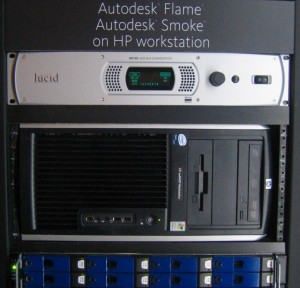 One might have wondered why HP was a sponsor of Autodesk at Siggraph, but it became official at IBC in Amsterdam. While there was little promotion, Autodesk has switched the hardware they are using for Flint, Flame, Inferno and Smoke. All software — effects, editing, Toxik, Combustion, and Max — were all running on HP systems at the show. Instead of the IBM workstations, they are now using the new HP xw8400 Workstation. This machine uses the newly released dual core Intel Xeon processors and 4a four channel 667 MHz memory subsystem. A welcome move, as the new procs outpace the Dual Core Opterons of the the current IBM systems (and as offered by HP).
One might have wondered why HP was a sponsor of Autodesk at Siggraph, but it became official at IBC in Amsterdam. While there was little promotion, Autodesk has switched the hardware they are using for Flint, Flame, Inferno and Smoke. All software — effects, editing, Toxik, Combustion, and Max — were all running on HP systems at the show. Instead of the IBM workstations, they are now using the new HP xw8400 Workstation. This machine uses the newly released dual core Intel Xeon processors and 4a four channel 667 MHz memory subsystem. A welcome move, as the new procs outpace the Dual Core Opterons of the the current IBM systems (and as offered by HP).
HP has been a leading supplier of machines in the vfx industry and have taken the vfx and film market quite seriously. They routinely sponsor and appear at industry events and tradeshows…and HP machines are a frequent sight at effects and 3D houses around the world. This is in stark contrast with IBM, which seems to be more interested in targeting the consulting business as opposed to cutting edge high end software.
In addition, AJA video I/O hardware will be used in the new systems, replacing the DVS systems which have been used since the debut of the Autodesk Linux systems. AJA’s Kona cards and other hardware have become leaders in the PC/Mac field along with Blackmagic Designs. Specific board models are not public at this time, and are being classified as OEM models by AJA. In addition to being solid I/O hardware, this move will hopefully keep costs of the high end systems from increasing — and would be great to actually see a slight reduction in cost, as ever unlikely as that seems.
UPDATE 09.20.06
Well…I’ll eat my words here. The price for systems products *has* been reduced, due at least in part to some of the hardware changes. According to Bill Roberts, Director of Product Management for Autodesk Media & Entertainment, systems products saw about a 10% reduction in price across the board, though specific configurations may be more or less. This reduction also reflects the change that Stone & Wire is no longer a line item “add-on” and instead included in the price of the product. There have also been fairly major reductions in the cost of support “subcriptions”. For example, an “average” Flame customer who is currently on subscription would see over a $17,000 improvement — but this will vary from facility to facility and sees the greatest value over a three year subscription period.
Autodesk Flame and Smoke 2007
Autodesk Flame and Smoke 2007 is the latest major release of the effects product and all flavors will share the “2007” moniker. As flame and smoke are certainly our heritage here at fxguide, we take a look at what’s new in the software. We run down the additions from minor touches to more major changes (some changes were available in the extensions release).
Action
* New Action layers menu is available for any facility with the software (the previous release required subscription)
* Layers menu has an option for which view to process when rendering
* You can switch a surface between Bilinear, Bicubic, Ext Bicubic on the fly
* More source node options
* Ability to change the ordering of multiple projections on 3D geometry
Animation
* Can delete all but current keyframes in an animation
* Can “bake” an animation

Archiving
* Can archive complete projects (clips, project settings, config files, setups)
* You have the ability to archive soft imported imagery via a new Linked mode. This archives a file path link to the file and not the actual media. When restoring, it will restore the path link when restoring the archive. The media must be at the same file path or it won’t be found.
* Size estimation for VTR archives is done in both time and file size units
* Under Linux, ability to archive to FireWire, USB-2, and LTO tape drives
Audio
* Can soft import, publish, and stonifise audio files
* Can select a bit rate when exporting audio files
Batch
* Export to cleaner functionality
* Can monitor and delete cleaner jobs from the Background I/O menu
* Support of cleaner 1.5.1 adds DivX 6, QuickTime 7, Flash SWF, and Kinoma formats
Video I/O
* You can now switch video I/O timing without restarting the app….right in the VTR menu. There are some changes to the config files regarding this, so you’ll need a VTR keyword for each format you plan to use…so you will end up having several entries for an HD D5 machine (23.98, 50i, 59.94)
* There is now support for Varicam variable frame rate
* (smk) Can adjust audio gain of a clip after it has been captured…applying it as segment gain

Clip Library
* A new Dual Library View allows you display two different libraries at once in the Library menu.
* Using dual view, you can use drag and drop to move clips, desktops, reels between the libraries
* You can do background wire transfers via Backburner, so you don’t need to always “push” clips to keep working on the destination machine.
* Background proxy generation is also possible using the new Background I/O
* You can do “hopless” transfers using the Dual Library View. For instance, if you are on machine A set up a Dual view with machine B and C. Dragging from B to C will transfer directly between those machines.
Player
* 3D LUT’s are switchable using the Viewport box in the View menu
* 3D LUT’s are available for the main image, reference buffer, and the split image
* Default and Setup menus are combined into the Setup menu
* Player displays clip fps
* Can change the playback speed via the up and down arrow keys on your keyboard
Masks
* Individual motion blur in the Shape and Axis menus
* Center X, Y, and Z are available on axes
* Gradient softness control now includes Outer Edge, Inner Edge, and Distance fields.

Color Corrector
* Transparent background behind the CC UI, first seen in Toxik years ago
* Can also hide the color correction UI, enabling a full screen view of the image
Keycode
* Can select film manufacturer and emulsion in the keycode calculator
Batch Paint
* Can designate either front or matte layer to drive the brush settings
* Can now paint only on Front without impacting Matte
* Added Pressure, Jitter, and Direction attributes
* Added brush modes of Off, Constant, Pressure, Direction, Tilt, Fade, Front and Matte
* Paint Mode is now available for the matte layer and not just the front (Use Layer, Use Matte, Use Stroke, Use None)
* Now have “Add” layer and stroke blending modes
Project
* Can choose to hide users that are not compatible with current version
* Can process in 10bits (as opposed to having to use 12bit)
* Can turn the broadcast preview monitor on or off, as well as choose to never turn it off.
* Can view a history of past “system messages” — aka those messages that flash on and off in the status bar of flame
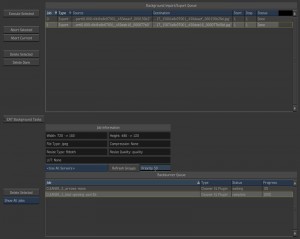
Burn and Backburner
* Burn nodes can be organized into groups, and jobs can be assigned to different groups
* The web version of Backburner Monitor has the full features of the Windows version
* Backburner Manager runs on Linux workstations, so with the improvements in the web Backburner Monitor, you no longer need a Windows system
* Background I/O menu (renamed Background Tasks) shows Backburner requests of the current machine
* Wiretap Web allows management of media, projects, and users via a web interface. One drawback is that there is no user-based permission scheme….all users can delete media and projects.
Editing and EDL
* Publish for Lustre keeps embedded DPX timecode in the exports
* Can create directory structure similar to what Lustre does
* Can Publish an EDL-only for Lustre (no longer need to publish media as well)
* Motion estimation timewarps available on desktop
* AAF import from Avid (see below) and FCP 5.1 XML support
* Varicam information can be imported via EDL/XML/AAF
* (smk) Can import FCP XML files that reference file-based media
* (smk) Containers, keycode, keyframe animation and more video and audio filters are supported under improved FCP XML import.
* (smk) Import Subtitle XML files which contain text soft effects applied to a layer.
Smoke Editing Timeline
* Can move from one soft color correction to another via hotkeys without exiting the editor
* Can set duration and alignment of an Axis transition from the quick menu or Axis editor
* Can change timing of soft effect directly in timeline or container timeline without going into the Track Editor.
Smoke DVE
* Have X, Y, and Z center translations available
* Copy Layer setups, Clips, or both. This can be done via Layers Menu, drag and drop on the Layer Bar, or via the schematic
Smoke Edit Desk
* Resizable note pads for clips
* Identification of soft imported audio or video clips
* Soft effect proxies copied from the timeline to the source areas now show the front view of the effect, the effect copied, and the name of the effect.
* Can create a video segment from a soft effect by dragging the soft effect proxy from the source are to an empty video track in the timeline
* ALT-click on segment displays proxy of first frame used in the segment
Automatic Duck AAF Integration
Automatic Duck (not to be confused with Automatic Desk — yes, we know that’s an obscure reference ), announced that it had worked import technology for Autodesk….allowing import of AAF files. This is a built-in function to smoke software….not an add-on or something extra you have to purchase. Here’s Automatic Duck’s press release from IBC:
Automatic Duck, the creators of Timeline Integration Engine software for digital media artists, today announced that it has completed a joint development initiative with Autodesk to create a custom timeline import technology for Autodesk?s high-end editing and finishing systems from Avid systems.
As a result of this joint effort, Autodesk will begin shipping its newest versions of the Autodesk Smoke and Autodesk Fire editing and finishing systems, as well as the Autodesk Backdraft Conform media management and background I/O solution with customized, integrated Automatic Duck technology for importing AAF files directly from Avid editing systems.
This new capability will dramatically simplify and accelerate the traditional workflow for artists, enabling them to import content from Avid editing systems, with edits, layers and effects intact, from within the Autodesk application. As a result Smoke, Fire and Backdraft Conform now offer integrated support for:
– Sequences containing multiple video and audio tracks;
– All standard- and high-definition formats (NTSC, PAL, HD1080, HD720);
– All frame rates (23.97, 24, 25, 29.97, 59.94);
– Various transition types, including dissolve and wipe;
– Numerous effect types with keyframes including: Motion Effect, Picture-In-Picture, Flip-Flop, Resize, etc; and Audio level.
