With the release of the first public beta of CS3 – we take a first look from the stand point of a VFX artist or matte painter. We answer the question “What’s new in it and is it any faster ?”
Adobe Photoshop is the backbone of any VFX facility or project. It is arguably the most widely used tool in effects, used from matte paintings to texture generation. Until this week Photoshop did not run natively on Intel Mac, and with the release of Vista, Adobe was in need of updating this hugely popular program.
When the new beta of CS3 was released we were keen to test drive the new release. We will have more in coming months but from this initial public beta we asked three main questions :
1. What’s new in it ?
2. Is the beta usable or is it buggy?
3. Is it faster on Intel OSX now that it runs natively?
1. What’s new in CS3?
Adobe’s web site lists a fairly long list of features with some relevant to VFX and others not. While it is subjective, here are our top new features as they may be relevant to VFX.
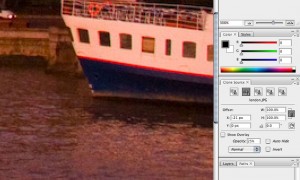
Clone tool
There is a new clone tool system. The old methods still work but there is now the option to have more than one ‘active clone offset’. This is a feature you do not know you want until you see it. Often times on extensive cloning work, one gets a perfect texture offset. Now you can jump to additional clone brushes and keep active this preferred offset, thus allowing you to come back to it if need. There is also an overlay feature that will help with lining up textures for cloning. This feature alone would be annoying, but with the additional option of auto-hide it can be quite helpful.

Camera Raw
Increasingly, on-set VFX crews are shooting camera RAW format. CS3 has a new Camera Raw tool and new bridge, together they give more control and more creative options for importing images and converting them to files to work with in PS. So great are these creative tools that you can now OPEN JPEG and TIFF files as Camera Raw and use the Camera Raw conversion menu to pregrade or adjust the image. Clearly there is less technical headroom for adjustment – but still if you like the camera raw menus – you’ll love being able to use it on your normal images or images exported from flame or FCP captures.

Quick Selection and Edge
It is often time consuming and akward to select the right areas in a document. Either the magic wand is too clumsy or colour range gets unwanted areas. The new Quick Selection tool allows you to draw the selected regions and have edge detection and colour range additions happen under the pen. This can still produce unwanted results that are not accurate enough. The new edge tool interactively shows you the keyed or matted area over white, black, as a mask, matte or in context, so you can see accurately what expand/contract/contrast etc are doing.
New UI
The new user interface is a simple progression from how PS2 works. It is very easy to transition to the new menus as they are clear simple and often time adjustable. Some items such as the toolbox offer old and new options – so if you’re lightning fast on Photoshop you can continue to work as before.
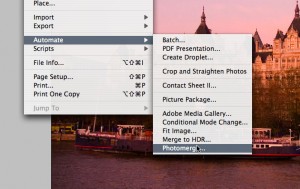
Improved Stitching
The new version of the software improves image blending for automated stitching. In our opinion, while it is better it still does not surpass Stitcher. It does, however, produce a very handy layered PSD file and works on material that should fail. In our test, we fed it a stitch merge where the middle file was very out of focus in an effort to see if the auto alignment would fail. PS worked perfectly and still managed to merge the ‘broken’ file sequence.
2. How buggy is this beta?
This is very subjective, but the short answer is that it is a bit unstable as it has crashed during our testing, but not much. The most common problem we have had is with cursor redraw or overlays where the cursor – while active – would not be visible on the screen until we swapped windows or changed operations. There are some weird clever tricks in PSD that no longer work such as having the perspective grids be able to exported back to the layers of the main docuement and remain as real visible lines. This was a neat ‘trick’ in PS2 that no longer seems to work. It is hard to say if this is a bug or a feature no longer supported, and Adobe fully states that this is a Beta that they prefer you do not run in production.
3. Is it faster?
Yes.
The program is significantly faster, and this is reason enough to want it. We tested it on a variety of machines but on a standard 17″ intel MacBook the time to open a file and the program from the desktop was about 3 times faster. This is not to say that the reason it is faster is due to being a Universal app, as the same speedup can be seen on G5 and G4 computers as well. It does, however, speak to optimizations which Adobe has done to make the app feel faster.
It is hard to give an overall percentage speed up when working interactively in the app, but it is very noticable. In a variety of plugin tests done on our systems and reports we’ve seen around the web, it seems as though the speedup from CS2 to the Universal CS3 on the same Intel Mac leads to a 30% to 70% increase in processing. Note this is processing a variety of filters, as it is quite difficult to quantify real-world interactive speed.
The Quad G5 is currently tested as 20% to 70% faster than a dual Intel box running CS2 (due to CS2 being a non-native application). With those numbers — and the Intel’s overall prowess at image processing tasks — we’re pretty confident the Intel boxes have leaped ahead of the Quad G5 in processing speed. The good news for Quad owners is that it doesn’t seem as though they need to upgrade immediately due to speed considerations. The year-old machines are still very competitive speed-wise, which is good considering the machines were released only just about a year ago.
We also haven’t completed CS2 to CS3 comparisons on the same G5 machine, so it is hard to determine what amount is simply optimizations vs what amount is the code but we assume that much is due to being a Universal application.

Summary RoundUp
In summary, the speedup alone would have been enough. Some of the new tools are very welcome — some are just nice to have– and the new menus are easy and simple to use. Pre-hype of possible special roto and video layers are things we could not find on first viewing. They may have been removed for this beta version, or they may no longer be included in this release. The prodcut is stable but not bug free and a joy to work with, if you a power user. We will follow up with more once the product is released and we have been able to do more testing.
For a QuickTime roundup of the new features, download our overview clip showcasing the new features.
