Greeetings from Amsterdam. We only had a bit of time at the show on the first day, after landing from the states around midday, but we did find some stuff that’ll be of interest to flame and smoke users. After years of the discreet file system being closed to outisde access, At IBC we saw several announcements regarding new WireTap-based apps. These applications allow users to access the stonefs via mount points on PC’s or view stonefs material metadata in
The first application we’ll cover is OnTap from Karbonized Software (now HaptUX). This is an app that resides on a web server machine and serves up the stonefs library structure of a flame using Flash. Red Hat Enterprise Workstation 4, Apache 2.0, PHP 4 or greater, and access to the Wire network is required. You might be able to run it on other installations, but it is not officially supported. As in most applications such as this, CPU speed, RAM, and the connection speed to the flame machine all impact the performance — the faster the machine, the better the experience you may find the experience.
We were able to spend a bit of time with the product (but no in-depth testing yet), and you can download a fxguide quick look demo overview of OnTap.
For our fxphd testing, we installed the software on a 64-bit linux flame test system. It was an incredibly simple install which used a single RPM package and took under 5 minutes. On Tap is a single-server solution, which provides access to one, some, or all clips on all detected Autodesk workstations, depending on which server license is purchased. There are no restrictions on the number of concurrent connections.
How does it work? After installing the software package, you open up a web broswer and connect to the On Tap web server. Using Flash Player, you have a browseable library of your stone file system where you can view clips and metadata. You will also be able to create playlists and export H.264 and several other format movies. One really interesting export option being explored is Flash, which will allow you to include metadata such as time code (with burn-in)….as well as a mechansim to annotate notes and draw on images. This feature isn’t available yet, but promises to be.
Planned possible future additions include user and project managment.
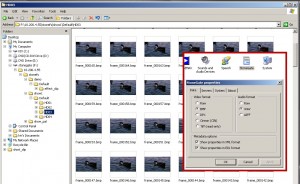
stoneGate
Tiger Technology is introducing stoneGate at IBC, a virtual file system that enables raw image sequences stored on Autodesk® Media and Entertainment Stone® file system to be manipulated using standard graphics and animation workstations over a regular LAN connection. The softare runs as a system control panel, enabling a client system to browse the wiretap network just like a mapped network drive.
Like On Tap, stoneGate uses the Wiretap AP. But instead of browsing the stones with a nice UI, the software converts the structure of an Autodesk effects or editing library into a browsable Windows filestructure. Using a Control Panel on the client Windows machine, you set up what logical drive you want to set up for StoneGate — in our screen grab, the F: drive is used. Next, you decide what image format (RAW, BMP, TIFF, DPX, and Cineon) you want to use for the sequences on the stonefs. After doing this, you can then use the Windows file browser to navigate to any of the Autodesk systems which are located on the same network.
One interesting aspect of this software is that unlike the Autodesk implementations of Wiretap in Toxik and Combustion, you can actually write directly to the stonefs from your Windows system. No more rendering locally and then transferring to the stones. Pretty cool. You also have access to metadata information that is viewable using the Wiretap API.
Pricing for the software is $995 per client (Windows) system. You can then access any or all Autodesk systems on your network from the licensed PC. The software is scheduled to ship in October 2006, with support for Mac OSX added early in 2007.
eyeon Connection
Our friends at Eyeon have also introduced their own brand of stonefs access, making it easier for facilties that have Autodesk and Fusion® seats to exchange material.
eyeon Connection utilizes this same StoneGate Wiretap functionality to allow Fusion® machines to directly access Autodesk’s Media & Entertainment Stone file system over a LAN. Since the software is an OEM version of Stone Gate, the connection allows for direct reading and writing of file sequences directly to and from the Stone storage array.
Like stoneGate, pricing is $995 per client system and can be purchased standalone from Eyeon or bundled with Fusion software.
Eyeon is also showing 5.1 for the first time in Europe on the IBC showfloor — and don’t let the dot release fool you. The release packs a ton of features — like projectors — and you can read about it on their website.
C>me
We also mention the C>me stonefs browsing software because it piqued our interest at NAB earlier this year and development of the software is still continuing. The package was developed in actual production use at a post facility and is now being further enhanced for sale to everyone else. It has a bit more functionality than simple network mounting of drives.
On the client machine, C>me will allow you to upload any frame based file as a video clip to the Stone, as long as the PC has the ability to play the file. For example, Quicktime, Flash SWF, Media100, and Mpg2 files can all be loaded directly to the Stone in the background without disturbing the artist, as long as the proper codec is installed on the C>me machine. Further, C>me gives you the ability to create AVI or QuickTime file types from clips on the Stone.
A secondary aspect of the software is that it allows you to create small “virtual” files which contain no actual media, but are treated by other applications as if they were real clips. These virtual files can then be used by other applications (like Vegas, Premiere, ProCoder, After Effects or others), including the native Windows media player, for further processing, without duplicating the Stone media on your machine’s local drive.
Once the C>me system creates these virtual clips, they behave in every way (from the PC’s point of view) as real video files. So with one copy of C>me running on one PC, an operator can create virtual clips which will essentially allow ANY other PC on the same network to use the Stone media without first copying the clips to those PC’s local drives. This is a bit different from stoneGate, which allows each licensed client machine to fully browse all stonefs systems that are availble on the network. To allow other PC systems to view material with C>me, you must first create these virtual clips….they do not automatically appear to the other systems.
At an event in LA earlier this year, C>me showed a new built-in capability of creating a simple DVD of material from the stonefs. It was as simple as browsing to a clip on the stonefs and clicking a single button. “We are a post production house and developed C>me with the needs of a facility in mind,” says Jeff Wooten, engineer at Creative Technolgy. “Allowing projects to move much more smoothly from one platform and workstation to another has been our goal…we needed this for ourselves! I’m sure that other facilities will find that C>me will enhance their workflow as well.”
The target price of C>me is $2,500US, but has yet to be finalized. The software Requires Windows XP with a dual proc or dual core CPU, GigE, and 1GB of RAM. Wiretap 1.5 or later is required on the flame or smoke system. With the addition of a Blackmagic video adapter, D1 serial tape I/O capability is added. The PC and Discreet system need to reside on the same Gigabit Ethernet network and have Gigabit connections. With this configuration, it is possible to achieve full play speed out to tape from media physically stored on the Stone.

