Motion is a great new product but there appears a lot of confusion in various internet forums over how Motion works, a lot of people seem to believe that the realtime graphics preview is lower quality than what you get when you export frames and that Motion uses software rendering for final output. Our motion expert Roger Bolton spoke to Dion Scoppettuolo, Senior Product Marketing Manager Professional Applications at Apple to clear up some of these common
Our motion expert Roger Bolton spoke to Dion Scoppettuolo, Senior Product Marketing Manager Professional Applications at Apple to clear up some of these common questions from users, and we offer our top 10 suggestions for version 2.0.
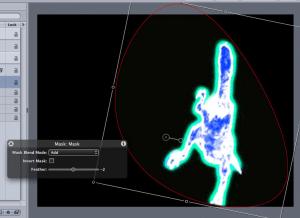 Thanks for talking to us, we have some questions from users:
Thanks for talking to us, we have some questions from users:
FXG: Does Motion use OpenGL rendering and the GPU on the graphics card for realtime previews only or does it also use the graphics card for rendering of RAM previews and final exported frames as well?
DS: Motion is hardware accelerated for previews on screen as well as rendering to disk.
FXG: Is what you see when Motion is playing in realtime exactly the same as the exported output? Does Motion do any higher quality filter settings or anything else different when you choose to export your finished project?
DS: WYSIWYG. If you select an uncompressed output format then what Motion renders on screen is the same as what gets rendered to disk. Of course differences could be introduced by using a compression codec.
FXG: Is the current 8 bit limitation of motion a limitation of current generation graphics cards or is it a limitation of the motion graphics engine? Obviously you cannot comment on future motion features so we are only asking the way the current version is engineered.
DS: The answer is a bit of both. Internally there are some calculations done in floating point, similar to demos of Mac OS X ” Tiger ” Core Video. But there is no option in Motion to render at a higher bit-depth. Apparently the Nvidia FX 6800 Ultra DDL (optional on the Power Mac G5) has the potential to offer high bit depth rendering in hardware but still Motion has no option for that capability.
FXG: Motion is currently limited to rendering textures of 2048×2048, which eliminates it from being used in some types of film work. eg pans or zooms into 4K matte paintings. We have read that this is a limitation of current generation graphics cards. Does the Nvidia FX6800 Ultra DDL that is just coming out have this limit or has it been raised to 4096×4096? Will the current version of Motion on an FX6800 Ultra DDL support textures larger than 2080×2048?
DS: You are correct here regarding the limitation being in the graphics card. At IBC we were showing Motion on the Nvidia FX6800 Ultra DDL card which allows 4K images.
FXG: Thanks so much for clearing up those technical questions.
 Motion is hands down the best text animation package we’ve ever seen. It is easily worth buying just for the text animation and particle system. Every font can have fully adjustable outline, fill, glow, drop shadow including of course with all parameters animated. Together with the align to path, and motion path behaviors and all the preset text behaviors there is just so much you can do. Unlike flame, the full text module is a completely integrated tool with the rest of the compositing features. We have only just started to scratch the surface of what you can do by building your own text behaviors. When you take apart the built in text behaviors you realise they are really made up by a bunch of more basic built in tools and some set specific keyframes so you can easily expand the range of built in text behaviors and then save them in your favourites library or share them over the internet with other motion users. The same goes for the particle system, it really is very deep and we are sure we will see some power users starting to share new particle and behaviour presets soon.
Motion is hands down the best text animation package we’ve ever seen. It is easily worth buying just for the text animation and particle system. Every font can have fully adjustable outline, fill, glow, drop shadow including of course with all parameters animated. Together with the align to path, and motion path behaviors and all the preset text behaviors there is just so much you can do. Unlike flame, the full text module is a completely integrated tool with the rest of the compositing features. We have only just started to scratch the surface of what you can do by building your own text behaviors. When you take apart the built in text behaviors you realise they are really made up by a bunch of more basic built in tools and some set specific keyframes so you can easily expand the range of built in text behaviors and then save them in your favourites library or share them over the internet with other motion users. The same goes for the particle system, it really is very deep and we are sure we will see some power users starting to share new particle and behaviour presets soon.
Roger Bolton, our motion expert did find himself getting frustrated that there is no real expression language or a proper flowchart view. “Sometimes I want to get at the matte of a layer and manipulate it and it is very awkward. There is a “set matte” tool that lets you put the matte of one layer into another but I still wish I could reroute things with a flowchart” comments Roger.
So we asked Roger the question , “what are the top top ten wishlist of missing features for motion 2.0 ?”, here are his suggestions – add more in the forum discussion if you disagree
1) 3D workspace
2) flowchart
3) expression language
4) linked / cloned filters and behaviours but with individual timings, eg all parameters change when the original one changes but the timeline view bar is specific for each one
5) option to turn update off (similar to shake). Yes it’s all supposed to be realtime but we can still build setups that take 5-6 seconds to update every time we change a parameter.
6) some behaviors to apply to still images or video but that act like text effects using animated masks, For example, when the agency has preset the supers as a B/W TIFF you currently cannot add text behaviors to this ‘text’ (since it was supplied as only as an image file).
7) opengl lights
8) bicubic distortion
9) support for midi controllers mapped to sliders to generate keyframes in record mode using realtime preview.
10) support for live video output on a domestic tv using an DVI-s-video converter or a laptop with an s-video out

