Gen Arts have just released a version of their famous Sapphire plugins for Combustion. FXGuide managed to get a late Beta to road test over several weeks. Feature Film Visual Effects Supervisor Peter Webb road tested the new Sapphire Sparks for Combustion. Peter is a highly award features effects artist at Iloura, in Melbourne – who uses both Combustion on Location and Flame in the suite. Peter compares not only functionality but performance of the Sapphi
Peter Webb:
In my work as a visual effects designer working on Flame, I have used Sapphire Sparks for quite some time and they are a natural fit in my workflow They have an extremely useful range of tools that offer great presets in an otherwise preset-free discreet environment. This is more important than it sounds because time is money in a Flame suite and being able to get close to the effect I want using a preset then tweak from there is way better than having to build each effect from scratch.
I also use Combustion and I prefer it over other desktop compositors partly because the workflow and interface are similar to Flame. I was keen to check out Sapphire Sparks for Combustion because I have wanted that functionality I know from Flame.
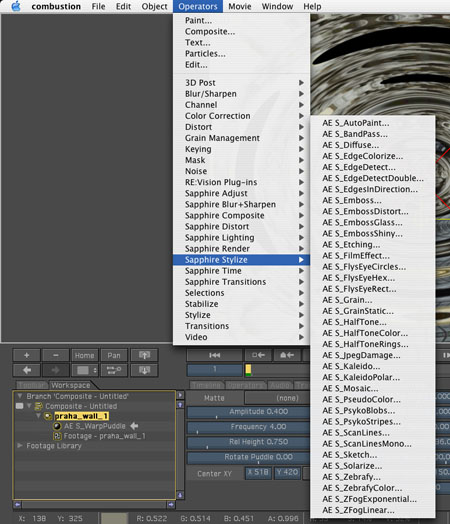
Gen Arts initially offered Sapphire Sparks for high end discreet gear but now support Shake, Avid products, After Effects, Premiere, Final Cut Pro, Digital Fusion and Combustion as well. Sapphire Sparks come in “boxes” of functionally related plugins. Not all boxes are currently available on all platforms but Combustion scores an impressive 175 plugins packaged in 4 boxes. These cover a wide range of applications from the purely functional like “Grain” and “Deinterlace” to advanced functional such as “FlickerRemove” and “Film Effect” through to fun and fanciful like “Autopaint”, “Kaleidoscope”, “WarpVortex” and “PsykoBlobs”.
The entire package can be had for US $1699 or individual boxes for US $599 each. There are really useful sparks in each of those boxes so I would recommend if at all possible to grab the lot.
I evaluated them on Combustion 3 running on a macintosh G4 17″ powerbook. This particular machine has a 1ghz G4 CPU and 1GB of RAM. Cross testing was done on Flame 8.3.1 on an Octane dual 400mhz with 2GB of RAM.
Sapphire Sparks are added to a workspace in the same way as any other operator, they can be applied to a single shot, a composition or, using Combustion 3’s new editing feature – an edited sequence. Sapphire on Flame has thumbnails for each Spark which can be helpful during selection – unfortunately missing on Combustion. Once loaded each Spark has an “about” button, which brings up a brief help dialog. This has links to a more detailed browser help file which is excellent and even has links to similar Sparks, a little like Amazon’s “people who bought this also bought these”.
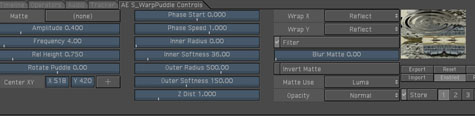
If you are familiar with Sapphire on discreets systems gear, you will have no problem using them in Combustion. Operation is basically identical and I was able to get very similar results right away.
As in Flame, they open with a default setup loaded and a parameters menu there in Combustion’s “controls” menu area. For plugins that contain lots of parameters this may be divided into two menu pages.
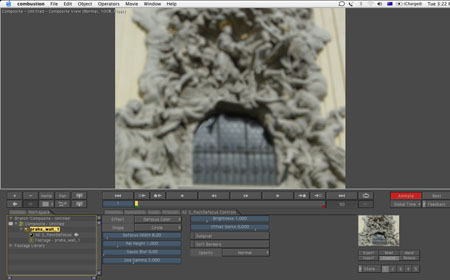
They work within the Combustion display resolution settings so if you are working in draft display res. for speed the sparks will run that way as well. This is great for interactivity, you can see the effect change as you are dragging the parameters around then it will pop to full res. when it has time to process. Parameters can be edited from the controls menu or in the timeline as with any other operator. You can even control them using Combustions new “expressions”.
I have cross tested the same or comparable setups on both Combustion 3 and Flame. The results below are for rendering a 50 frame PAL sequence.

Also just to check out performance at full 10 bit log 2k film resolution I processed a 50 frame clip adding Sapphire LensFlare. I also processed it without the LensFlare to eliminate the Combustion IO processing time and the Spark added 1min10secs to the time. Sapphire Sparks are capable of processing from 8 bit to 16 bit which is useful for film work and even greater than Flame’s 8 to 12 bit range.
Generally the Sparks operated very similarly on both platforms but understandably ran faster on the SGI gear. Some parameters however seem to be scaled differently than in Flame, for instance – a rack defocus value of .4 was roughly equivalent to 40 in Flame. Though you can save and load setups for all the sparks within Combustion these are not compatible with higher end discreet products.
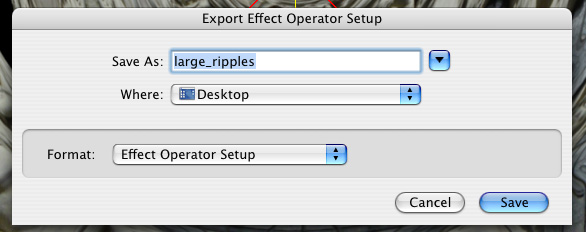
Overall I felt that these render times were pretty good and would be even better on a dual processor G5 because all Sapphire Sparks take advantage of multi-threaded processing on dual proc. machines. I have long considered Sapphire Sparks essential kit for discreet systems products. Now I can extend that to Combustion and any other professional effects application where rapid response and a range of solutions is required.
Peter Webb Feb 04
Ed:
Gen Arts next project is supporting Smoke on Linux.
