While fxguide is primarily aimed at practicing VFX professionals, even the most senior supervisor occassionally wants to get up to speed with another piece of software. As most of us never have time to read the manual, Fxguide has selected 4 of the best training sources for DVDs, CD_ROMs and quicktimes covering Shake, Painter, Concept Art/photoshop, Digital Fusion
SHAKE
Shake training is served very well by the Apple Pro Training Series book, from Apple Training, but when it comes to actually learning Shake – we like the idea of working through a series of tips and explainations with an experienced operator. Which is what CMI studios provide with their set of 3 training DVDs. The lessions are split into beginner /intermediate/advanced, one per DVD. The format is almost exclusively screen outputs from various Shake sessions, recorded in realtime with narration.

This format works very well for giving you a first hand experience of working through Shake. Of course, it works best having the DVD playing on a second screen right beside your Shake station. I doubt the lessons would be nearly as effective if you did not have an active Shake licence running simulateously, or if you tried to run it on the same computer screen as Shake.
The lessons are great for learning Shake, although if your already a Shake operator you may find some of the lessons move a little slowly. The trouble with any training is setting the right level, the CMI DVDs are aimed at people who understand the principles and basic concepts – and want to learn quickly just how to use Shake. So while the advanced DVD is dealing with far more advanced aspects of Shake than the beginner DVD – the audience is not exisiting advanced Shake users. For those who want to learn Shake and don’t want to read – but rather would prefer to just start practicing – these DVDs may be a perfect solution, especially when combined with some sort of reference book such as the Apple Pro Series.
CMI studios is headed by Chris Maynard, in Fairfield, NJ.
The Shake series 2 DVD are also now avaliable, and a real bonus international shipping is free!
All DVDs are encoded for all regions – we had no problem with playback on players or PCs.
CMI also have 8 primary DVD series, including learning flame, ZBrush 2, Nuke and Digital Fusion.
www.cmistudios.com
Painter 8
Painter is a brilliant product. For a while as it shifted ownership it lost its way, but with version 8 and soon version 9 – Corel Painter is a vital tool for digital matte painting and concept art. In what appears to be joint production from Corel and Lynda.com -and sponsored by Wacom, “Getting Started with Corel Painter 8” is an excellent CDROM – with a huge array of Quicktimes professionally integrated into a comphensive training program. The Painter Cd-Rom is very structured and covers
1. Getting started
2. Working with a Wacom tablet
3. Sketching
4. Painting
5. Working with Photographs
6.Working with type
7.Working with Adobe Photoshop files
8. Working with Vector-based Elements

The Painter program is not that hard to use – but it is vast. There are just so many brushes, approaches and ways to work that it can take months to get around the product. The CDROM is aimed at artists, not visual effects specialists, but the tone and style is professional and informative. Each quicktime is very well edited and succinct with worked examples. While some aspects are simplictic for experienced visual effects artists, the techniques can be applied to complex visuals, and some still some other examples are aimed at solving traditional media problems. But Painter is such a valuable tool and the CDROM is so easy to navigate – with excellent menus and easy to follow layout that this CDROM is extremely good value.

Concept Art
Gnomon Workshop has an amazing array of training DVDs. Initially most of these were Maya training videos, but in the last 6 months Gnomon in partnership with Design Studio Press has produced an outstanding collection of what they call “Analog” DVDs. These DVD cover concept art, with some of the world’s greatest concept arts. We can not rave about these DVD too strongly, – they are not flashy – mainly they are just an artist either drawing or working with Painter or Photoshop on professional high end concept art.
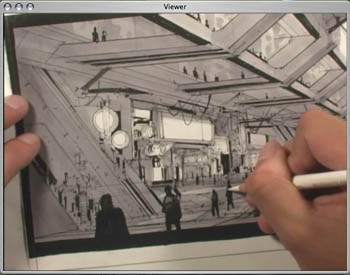
Analog DVD collection includes titles by concept artists Harald Belker, Ryan Church, James Clyne, Carlos Huante, Scott Robertson, Feng Zhu, and sculptor John Brown. What makes the DVDs so strong is the artists talk while they work, – it is much like sitting down with some of the world’s best concept artists for a few hours at a time and just drawing with them, often in real time – without significant editing.
While many compositors perform daily detailed digital matte paintings, few are as comfortable with basic concept drawing, and yet with the invaluable guidance of these DVDs – your shown how to ‘draw’ professional feature film style frames, concept art and storyboards.

While the entire collection is outstanding the work of Feng Zhu is particularly remarkable and valuable. Feng studied industrial design at the Art Center College of Design. He has since then worked on a diverse array of projects, including video games, TV commericals, film design and amusement park rides. Clients include Lucasfilm, Disney, Blur Studio, Electronic Arts, GT Interactive, Origin Systems, Microsoft, Film Roman, Universal, Warner Brothers and Sierra. For Lucasfilm, Zhu focused on new environments, and hard-surface designs including vehicles, droids and props for Star Wars: Episode III. Other exception DVDs to look out for are from James Clyne and those from Ryan Church, (who’s work is nothing sort of beautiful).
Each DVD is $69 but there is educational pricing.

Digital Fusion
Many of the bigger compositing packages have training materials available from the equipment manufacturers web site. Amongst these Eyeon Software’s quicktimes and training materials for Digital Fusion are some of the best. On the main Eyeonline.com web site there is a huge variety of material, quicktimes and course materials.

Downloads vary from 4 Meg to 50 Megabytes, Eyeon recommends a screen resolution of 1600×1200. Eyeon made the media files as big as they could – so that you can clearly see details of the menus, most quicktimes have been created at a resolution of 1152×840. There is nearly two hours of material, which is fine on broadband but not viable on dialup. The Courseware Edition 2 materials are also going to be available on CD-ROM. Details regarding the CD-ROM’s availability will be provided by Eyeon shortly. If you would like to request these materials, contact them via [email protected] .
Digital Fusion is a fast growing application and it is great to see the manufacturer committing serious resources to training and providing both tutorials and great source footage to practice on. There is also a large section of tips and tutorials and even details on downloading a Digital Fusion Demo copy.
