Apple Computer’s new Motion software was a big hit at NAB earlier this year, winning the 2004 Editor’s Choice award in the Content Creation category. The release is now shipping and making waves here at IBC in Amsterdam. Guest reviewer Roger Bolton, a freelance flame/shake artist based in Sydney, takes a look at what he found to be an impressive software package.
 Apple’s new Motion software has been one of the most eagerly awaited releases since it was first demonstrated back at NAB this year. The demo seemed to show faster than Flame realtime compositing and effects on a desktop box. Well it’s now out and definitely lives up to hype in many aspects. First of all let’s cover what Motion isn’t. It is not a serious high end compositing tool, there is no tracking, paint, flow graph, bicubic warping or 3D workspace. It’s also not an online editing tool and has no video capture capabilities. It is however an excellent motion graphics design tool and would be great for previz or bash comps. I imagine every Shake artist will want Motion on their box for doing temp comps and titles design, and for only $299US you can certainly afford to put it on every Shake seat.
Apple’s new Motion software has been one of the most eagerly awaited releases since it was first demonstrated back at NAB this year. The demo seemed to show faster than Flame realtime compositing and effects on a desktop box. Well it’s now out and definitely lives up to hype in many aspects. First of all let’s cover what Motion isn’t. It is not a serious high end compositing tool, there is no tracking, paint, flow graph, bicubic warping or 3D workspace. It’s also not an online editing tool and has no video capture capabilities. It is however an excellent motion graphics design tool and would be great for previz or bash comps. I imagine every Shake artist will want Motion on their box for doing temp comps and titles design, and for only $299US you can certainly afford to put it on every Shake seat.
Motion requires a pretty hefty machine for good performance and won’t run at all without a supported graphics card. Apple’s suggested minimum requirements are probably not fast enough for most real work, based on my experience you want a G5 (any model) with an ATI9600 Pro 128MB for decent performance while a Dual 2Ghz G5 with an ATI Radeon 9800 Pro 256MB will do very nicely indeed. Just like Flame, Motion uses OpenGL to perform hardware accelerated compositing meaning you can drag around a clip, scale it, corner pin it or do many other manipulations in realtime while the clip is playing. However Motion goes beyond the hardware accelerated compositing in Flame in that it uses Programmable Pixelshaders to accelerate all layer compositing modes and even filters like glows, radial blurs, colour correction and keying using the graphics card.
 The programmable GPU otherwise known as Programmable Pixel Shaders, was originally developed for the games industry but has now been adapted for compositing in Apple’s motion. In a nutshell it means that as well as the graphics card doing 3D transforms, texturing and lighting the developers can write small pieces of generic code that run very fast on the graphics cards GPU. These pieces of code called shader fragments can emulate filters such as blurs and glows but can also be programmed to do almost any computation, in one case a developer (BionicFX) is using the graphics card to accelerate audio processing. It’s worth noting here that no SGI graphics card has a programmable GPU and I don’t believe they have any announced intention to make one.
The programmable GPU otherwise known as Programmable Pixel Shaders, was originally developed for the games industry but has now been adapted for compositing in Apple’s motion. In a nutshell it means that as well as the graphics card doing 3D transforms, texturing and lighting the developers can write small pieces of generic code that run very fast on the graphics cards GPU. These pieces of code called shader fragments can emulate filters such as blurs and glows but can also be programmed to do almost any computation, in one case a developer (BionicFX) is using the graphics card to accelerate audio processing. It’s worth noting here that no SGI graphics card has a programmable GPU and I don’t believe they have any announced intention to make one.
(Editors note: SGI lists UltimateVision graphics as having programmable shaders – visit sgi )
Behaviours
After the hardware acceleration Motions next stand out feature is behavioural animation. Think of this as a library of preset expressions than can be applied from a drop down menu with the addition that behaviors have adjustable timeline duration sliders. In particular the text behaviours are incredibly useful. How many times have you keyframed text sliding in from the side with animated transparency and gaussian blur? In Motion that can be added instantly while a clip is playing and you can see the result in realtime and adjust timings with a single slider. There are 181 Behaviour presets in Motion which include basic fade in,fade out, motion paths and align to path, simulations like gravity, vortex and wind, and a huge amount of text behaviours.
 All behaviors have multiple options to customise them and you can also add multiple behaviors to an object, keyframe behavior parameters or combine keyframes and behaviors. Let’s say that you have vortex behaviors on leaf graphics and the agency asks you to make one leaf not go over the logo. You can add position keyframes to nudge it around the logo and Motion treats the behavior and keyframes as force vectors and adds them together to get a combined path. Behaviors can also be “baked” into keyframes if you need to and there is specific behaviors that can go onto individual animation channels instead of the entire object. Behaviors save so much time in quickly getting an approximation to what you need and you can hand tweak as much as you wish to get a final result, incredibly useful and personally I never want to hand animate a text effect ever again after playing with Motion.
All behaviors have multiple options to customise them and you can also add multiple behaviors to an object, keyframe behavior parameters or combine keyframes and behaviors. Let’s say that you have vortex behaviors on leaf graphics and the agency asks you to make one leaf not go over the logo. You can add position keyframes to nudge it around the logo and Motion treats the behavior and keyframes as force vectors and adds them together to get a combined path. Behaviors can also be “baked” into keyframes if you need to and there is specific behaviors that can go onto individual animation channels instead of the entire object. Behaviors save so much time in quickly getting an approximation to what you need and you can hand tweak as much as you wish to get a final result, incredibly useful and personally I never want to hand animate a text effect ever again after playing with Motion.
Keyframe Recording
Motion has a keyframe recording mode which will let you play your composition, drag around objects in the viewer or adjust sliders up and down and it will generate animation curves from what you are doing. There is an option to simplify the generated curves in a reduced keyframe mode or a “peaks only” recording mode. Again this will save a heap of time in quickly approximating animation curves which can then be hand tweaked. As I work as a VJ (live visuals artist) as well as a visual effects artist I immediately wished I could plug in a MIDI controller with physical sliders and knobs so I could tweak effects in realtime more easily. Motion 1.0 does not yet support MIDI but it seems an obvious addition for realtime composition so maybe in 2.0?
Motion’s interface is quite similar to After Effects layer based style crossed with the Final Cut Pro interface. There is no flow chart or tree graph unfortunately but there is fairly powerful grouping tools and sub layering tools and Motions fixed inspector layouts work much more fluidly with a Wacom tablet than After Effects million floating windows. The timeline interface makes it very easy to adjust timings of behaviors but there is no way I could find to adjust everything in the project in one go if you want to extend the length of your whole clip. There is also no parenting but you can achieve some of the same effects using certain behaviors.
Motion also has a dashboard window for most controls. These are semi transparent floating windows accessible by hitting F7 with the most commonly adjusted parameters for whatever object you have selected. They are an equivalent to Maya’s marking menus and I am amazed that it has taken so long for them to appear in a compositing tool. They are incredibly fast to use with a Wacom and by using realtime preview, behaviours, keyframe recording and dashboard controls you can really screamingly fast build a complicated multi layer animation that would be tedious in most other programs.
Particle System
The Motion particle system is 2D only but fully integrated and fast. There are 117 presets that include smoke, fire, dust and rain and also very nice abstract backgrounds like flow and sci fi effects like Analog Modulator or the gun sight inspired “Clock work”. All particle effects are highly cutomisable and the overall particle system is quite deep. All particle parameters can be keyframed, both the emitter and the individual particle cells can have behaviors applied and particle cells can be still images or quicktime movies including having particle cells choose random frames from a quicktime. There is also a content library of still images and movies to be used to make your own custom particle systems and particle systems can be used as image masks on layers allowing for some very interesting masking effects. Overall Motions particle system seems a bit more flexible and powerful than Combustion’s, the ability to put simulation behaviors on particle cells is very powerful.
The Rest
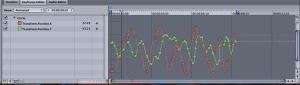 Motion has vector drawing tools and masking tools that include B-Splines or Bezier shapes. It can render masks with Motion blur but with no tracking or parenting it would be a less than ideal tool for more than casual roto needs. Motion can import layered Photoshop files with all layer transfer modes intact, Adobe Illustrator files or PDF files as well as Quicktimes or image sequences. There are basic colour key and lumakey filters and a version of Primatte optimised for realtime called PrimatteRT which is quick but is a much stripped version of Primatte with only limited controls. The curve editor is functional but alittle awkward to use. I would have to say the matte manipulation tools and keyers are a weak point of Motion but considering the market it is aimed at that’s not surprising. Colour correction tools are adequate but I’d like to see Final Cut Pro’s three way colour corrector and a curves option. The huge range of other filters covers all the essentials defocus, radial blur, glows, some very nice stylize options like “hatched screen” and “halftone” and distortion tools including displacement and bump mapping based on another image.
Motion has vector drawing tools and masking tools that include B-Splines or Bezier shapes. It can render masks with Motion blur but with no tracking or parenting it would be a less than ideal tool for more than casual roto needs. Motion can import layered Photoshop files with all layer transfer modes intact, Adobe Illustrator files or PDF files as well as Quicktimes or image sequences. There are basic colour key and lumakey filters and a version of Primatte optimised for realtime called PrimatteRT which is quick but is a much stripped version of Primatte with only limited controls. The curve editor is functional but alittle awkward to use. I would have to say the matte manipulation tools and keyers are a weak point of Motion but considering the market it is aimed at that’s not surprising. Colour correction tools are adequate but I’d like to see Final Cut Pro’s three way colour corrector and a curves option. The huge range of other filters covers all the essentials defocus, radial blur, glows, some very nice stylize options like “hatched screen” and “halftone” and distortion tools including displacement and bump mapping based on another image.
3rd Party Plug-ins and Behaviors
Motion includes support for After Effects filters but there are reports of many incompatibilities and crash bugs with various filters and After Effects filters only render using the CPU which means they are not accelerated like the native Motion filters. The GenArts Sapphire plugins for After Effects has just been updated for better compatibility for Motion and I think most developers will have to do a maintenance release before Motion can use them reliably. Of all the one’s I tested only Sapphire and Tinder worked at all reliably, others including Trapcode plugins, Keylight and DV Garage all crashed motion as soon as I tried to to add the filter or adjust a slider. Between Motion’s built in filters and the particle system there is not much you would need third party plug-ins for, certainly most of the Sapphire set is covered by the included filters. Obvious exceptions where third party plug-ins would be useful are grain tools and a better keyer.
 So far there is no API specification or SDK for third parties to make hardware accelerated native motion filters. There is speculation that this will come after the release of Apple’s next release of Mac OS X 10.4 “Tiger” which will include a generic API for cross application video processing filters called “Image Units” as part of CoreVideo. It would seem likely that after Tiger comes out Motion will be able to use any “Image Unit” filters as native hardware accelerated filters. There is as yet no way of coding additional behaviors but there is a fairly powerful macro capability. Your own custom combination of particles, behaviors filters etc can be grouped and dragged into the favourites option in the Library where it becomes available as a new preset.
So far there is no API specification or SDK for third parties to make hardware accelerated native motion filters. There is speculation that this will come after the release of Apple’s next release of Mac OS X 10.4 “Tiger” which will include a generic API for cross application video processing filters called “Image Units” as part of CoreVideo. It would seem likely that after Tiger comes out Motion will be able to use any “Image Unit” filters as native hardware accelerated filters. There is as yet no way of coding additional behaviors but there is a fairly powerful macro capability. Your own custom combination of particles, behaviors filters etc can be grouped and dragged into the favourites option in the Library where it becomes available as a new preset.
Integration with Final Cut Pro and Shake
Apple has integrated Motion tightly with Final Cut Pro and Shake. Final Cut Pro 4.5HD has an “export to motion project” option that will export a section of the timeline with all layers including transparency modes, DVE’s and opacity settings. A motion project file can then be loaded into Final Cut Pro unrendered and is viewed as a single source clip. Apple appears to have done this by building the motion rendering engine into the latest version of Quicktime so a motion project is actually just another type of quicktime file. This also means you can also load motion projects into Shake as source clips. This is very handy because it means you could use Motion to apply hardware acccelerated filters to source images as part of a shake batch tree.
Limitations and wishlist
The fact that there is no 3D workspace is odd considering the whole package is built around hardware acceleration and considering how often 3D style compositions are used in broadcast design. It would also be nice to see hardware lighting and bicubic warping both of which should be quite easy additions considering it is so heavily OpenGL based. The layer interface gets a bit awkward in a large project and it is not always very easy to manipulate the alpha channel of an image in the way you want. The After Effects plugin support is obviously very limited but the real solution here is a native API that allows for hardware acceleration. Another odd restriction is that Motion only allows for previewing video output through firewire or an AJA Kona board and does not allow previewing on a domestic set through the S-Video output that is built into most mac graphics cards. Considering the price and number of artists who will want to run Motion on home boxes and not in suites domestic set previewing would be very useful.
Summary
Motion is outstanding for a 1.0 release, the only crashes I have had with it has been due to 3rd party plugins and it is an excellent tool for the motion graphics and previz markets. Its also just the most fun I’ve had playing with a new piece of software ever, within half an hour without reading the manual I was creating very slick looking text effects and animated backgrounds. Apple is going to force the rest of the industry to play catch up here and if other vendors end up adding pixel shader filters and hardware acceleration to their compositing packages in response then the whole industry will benefit. For the price this is a no brainer purchase if you have a machine that can run it and I would seriously think about upgrading if you don’t. I eagerly await seeing what will happen with future motion releases and what third parties will do when a native API is released.

