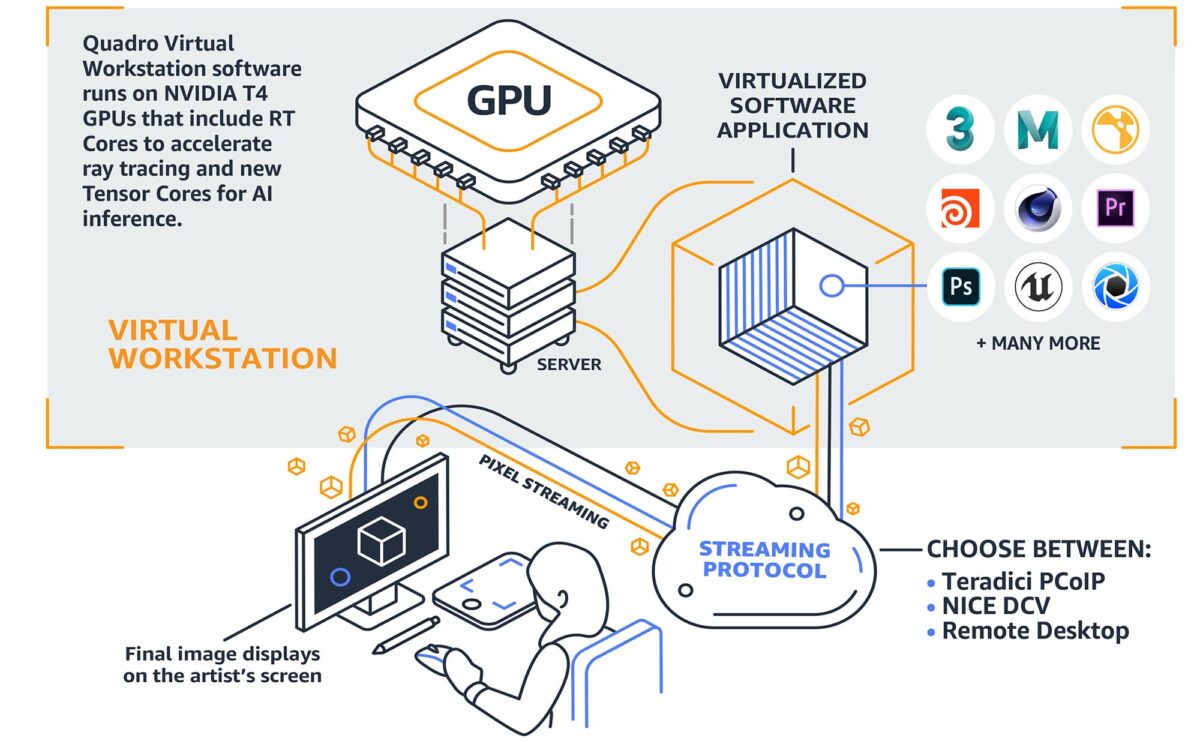Our virtual workstation roundtable is an fxguide special sponsored story.
Virtual Workstations Roundtable
Visual effects and animation have pushed the boundaries of every single generation of technological advancement, often requiring significant investments in hardware to run workstations, render images, and store data. From the earliest days of computer-generated imagery until relatively recently, hardware has traditionally been purchased, managed, and hosted on-site (or in a data center) by the studios using it.
Having a large, well-equipped server room has traditionally been a selling point for studios, but as cloud-based technologies enable virtualized and real-time workflows studios are now able to offer even greater flexibility and scalability. As their infrastructure ages, more studios are looking to the cloud, and the first cloud-native studios have now been born.
Many studios are also leveraging the flexibility of the cloud to add more infrastructure when scaling up to meet deadlines. While the shift to the cloud has steadily gained momentum, current global conditions have significantly accelerated demand for cloud-based VFX solutions as studios and artists work to quickly implement secure and efficient means for continuing business remotely.
Bringing a physical workstation home may not be a reality for artists, but they can achieve similar or even enhanced performance remotely using a virtual workstation. Facilities faced with deploying collaborative virtual workflows for their teams have been working with Amazon Web Services (AWS), NVIDIA, and Teradici to find a secure way to get started.
A recent virtual workstation roundtable offers best practices and a practical guide for teams to get up and running quickly and securely in the most scalable way possible. The insights below come from conversations with Will McDonald, Product and Technology Leader at AWS; Anne Hecht, Senior Director of Virtualization at NVIDIA; and Ziad Lammam, VP Product Management at Teradici.

FXG: What is the definition of a virtual workstation? Can you define it for us?
McDonald: Virtual workstations are the concept of leveraging compute that exists remotely from where you are physically located. In the context of using AWS virtual workstations for content production, we offer G4 instances, which comprise virtual NVIDIA T4 Tensor core GPU hardware and drivers. Those instances can be used remotely and provide a similar experience to having a super powerful workstation right in front of you.
Hecht: Virtual workstations for media and entertainment (M&E) workloads need to support the latest in computer graphics and provide a similar level of performance as a physical workstation. Many content creators rely on NVIDIA Quadro workstations for their creative work, which is why we have worked with partners like AWS to ensure virtual workstations accessed from the cloud deliver the same reliable experience as Quadro-powered workstations. Now artists, designers, and creatives can use the most powerful GPU-equipped virtual workstations and rely on the same level of performance they’re used to from a physical workstation, with the flexibility and accessibility of the cloud.
Lammam: A virtual workstation is a GPU-powered desktop that is hosted in a data center or public cloud. Think of it as a physical workstation equivalent in terms of functionality and user experience, but with the added benefits of remote access and ability to change specs to optimize performance.
FXG: What role does AWS technology play in delivering a virtual workstation?
McDonald: AWS is the underlying infrastructure powering a virtual workflow. AWS virtual workstations can be run on different instance types depending on compute needs. High-performance workloads are well-suited for G4 instances, which are based on NVIDIA GPU hardware and include the NVIDIA Quadro Virtual Workstation software optimized for digital content production. The virtual workstation on AWS is streamed to the user’s monitor using a protocol, like Teradici’s PCoIP. Software vendors, such as Autodesk and Foundry, provide content creation applications. Due to the breadth and depth of AWS infrastructure, it can handle tremendous capacity, and the regional diversity ensures low latency and data redundancy since most customers will have an AWS data center within close proximity.
Hecht: NVIDIA’s high-performance graphics cards and Quadro Virtual Workstation software are the driving force behind virtual workstations in the cloud. AWS G4 instances feature NVIDIA T4 Tensor Core GPUs and the QvWS software for simulation, rendering, and content creation. Up to four GPUs can be stacked in a single virtual workstation to give artists the ability to run very demanding workloads while maintaining the same interactivity you would get with a physical workstation. Artists can rely on Quadro ISV certifications to use the latest content creation tools, such as Autodesk Maya 2020 and Arnold 6, which support powerful NVIDIA RTX features for real-time, interactive rendering.
Lammam: Teradici provides an end-to-end remoting solution to deliver a virtual workstation experience to artists and content creators using Teradici Cloud Access Software powered by the PCoIP protocol. PCoIP technology has unique capabilities that make it ideal for M&E workloads. The PCoIP protocol encodes pixels in a fully lossless and color accurate fashion on Windows or Linux desktops and delivers a high-fidelity application experience to the end-user. Cloud Access Software is optimized for NVIDIA powered GPU instances using cloud infrastructure such as AWS G4.
FXG: What size studios would benefit from virtual workstations?
McDonald: All size studios really. Investing in robust physical workstations is expensive, and purchasing decisions can be tough with how frequently (and dramatically) compute needs change. Virtual workstations allow studios to be more flexible because the compute is no longer static, and is far easier to scale. They also remove the upfront physical workstation cost and enable studios, big or small, to easily access their secure facility infrastructure from home, regardless of geography. In a lot of respects virtual workstations outperform their physical counterparts because they allow artists to change machine specs. An artist can quickly and easily set up or spin down an AWS virtual workstation with access to the newest and most powerful NVIDIA GPU technology, which is tailored for content creators in the G4 instance. AWS has blazed the trail of moving an entire studio to the cloud multiple times and created actionable tutorials to get people up and running on their own. And for those that require hands-on help, we have a support team ready to assist.
Hecht: Virtual workstations give our customers access to the very latest technology, including current drivers that are automatically enabled through AWS. Even single users can access GPU-powered compute in the cloud and pay by the hour. Virtual workstations lower the barriers of entry for new M&E startups, eliminating the need for significant capital investment as you don’t have to physically build a big pool of workstations or an on-premises data center.
We’ve heard from customers that running in the cloud helps them scale projects up or down as needed. Operating their workstations in the cloud has also helped them stay productive even as artists recently shifted to working from home.
Large studios also benefit from virtual workstations when they need to quickly ramp up contractors for big projects. A powerful cloud-based Quadro workstation can be provisioned to an artist in minutes and de-provisioned just as quickly when the project ends. Since data is stored in the cloud, not on an individual’s PC, teams can collaborate in real-time while IP is centralized and secured in the cloud.
Lammam: We work with a wide range of studios. Our virtual workstation deployments are used by small, medium and large-sized studios, including many enterprise deployments with thousands of users. We also offer Teradici Cloud Access Software on the AWS Marketplace, which is a great plug-and-play option for smaller studios. In all cases, having on-demand access to the latest NVIDIA GPU technology on AWS provides the flexibility to quickly scale up or down as projects require.
FXG: What does an Artist or TD need to spin up a virtual workstation?
McDonald: An internet-enabled device and an internet connection. The exact specs will depend on the intended application, but it doesn’t take an IT manager. I’m often asked about bandwidth requirements, but since you’re streaming pixels, not data with virtual workstations, it’s not as intensive as you’d think. Location is likely more important than bandwidth as you want to select the AWS region closest to you to run your virtual workstation. AWS has a large global infrastructure and selecting compute that’s geographically closer minimizes latency and offers the strongest user experience so we make it easy to identify and select the region closest to you. As a general practice, AWS and our partners work together to ensure that getting started is easy, and that includes AWS blog posts outlining best practices on spinning up virtual machines on AWS.
Hecht: Running a virtualized workstation just requires a connected device and a good internet connection. You can even use an old PC to run powerful simulations and have an amazing experience since all the computer graphics are processed in the cloud, not on the device. It gives you access to the latest in computer graphics technology, which lowers the barriers of entry and democratizes ultra-high performance graphics for artists and studios of all levels.
Lammam: A virtual workstation can be accessed from a number of endpoint devices and a good quality internet connection. Teradici provides useful planning guides that outline networking best practices and remote session requirements which can be found on our remote work microsite. It’s worth noting that we’ve received feedback from users who have found that accessing virtual workstations in the cloud, and without the need of a VPN, to be easier and require less overhead.

FXG: What tools does a virtual workstation support?
McDonald: To my knowledge, there is no content creation software that doesn’t work virtualized, and there are several major productions being done on AWS using multiple software partners to much success. That said, each software vendor has its own licensing approach and setup stipulations, and have put out messaging to help customers.
Hecht: Virtualized workstations support the same digital content creation tools that physical workstations do. The AWS G4 instances also support Quadro RTX real-time ray-tracing functionality, which is increasingly being incorporated in industry-standard DCC apps like Autodesk Arnold. Interactive rendering is already greatly enhanced using NVIDIA GPUs, which gives artists access to faster iterations, leading to higher quality work. Quadro also supports application capabilities enhanced by AI, such as powerful image denoising and advanced video editing and color grading features.
Lammam: Any application that can be run on a physical Linux or Windows workstation can be accessed remotely using a virtual workstation. One of the unique aspects of Teradici Cloud Access Software for artists is that it supports Wacom products in a virtual workstation environment. We’ve put considerable thought and effort into the user experience with Wacom devices to ensure that they can be used with minimal latency, so that it feels just like a local physical workstation, even though the cloud data center may actually be located a great distance away.
FXG: How can people ensure project security when using virtual workstations?
McDonald: Security is of the utmost importance to AWS. Artists are working on sensitive content so we’ve not only made our technology secure, but also have published extensive documentation on how to ensure your virtual architecture adheres to VFX and animation security standards, including those put forth by TPN, MPAA, and ISE.
Hecht: Because you provision a virtual machine over a secure connection directly to the user, and data is never downloaded to the local client, it’s secure. In many cases, virtual machines will perform better and faster than solutions that depend on uploading and downloading large files, which can take hours depending on datasets. Since all the data stays in the cloud, rather than on the local workstation, IP is centralized and protected. Collaboration between remote users is also improved since version control issues are minimized by a central data store.
Lammam: Teradici Cloud Access Software provides industry-standard AES 256 data encryption and supports multi-factor authentication (MFA), which helps to ensure that virtual workstations solutions are secure and meet the demands of studios and security standards such as TPN and MPAA. The PCoIP protocol also ensures that only encrypted pixels are transferred to the endpoint, so no residual data is sitting on the machine in the artist’s home office.
FXG: Could you outline how the pricing works with virtual workstations?
McDonald: Virtual workstation pricing is super transparent, and you only pay for the time that you use. AWS publishes all pricing info and has a calculator that helps users forecast costs. Pricing is pay-as-you-go, and you’re provided a bill at the end of the month, including compute and storage, if applicable. Pricing and licensing for the streaming protocol, like Teradici’s offering, and content creation applications, such as those from Adobe, Autodesk, Foundry, and SideFX, are determined by those companies, but we’re all working together to ensure a pleasant user experience.
Hecht: Sometimes, the cloud can be perceived as expensive in the industry. Our customers have shared with us that operating natively in the cloud actually saves them costs because artists can use powerful instances that help them get their work done faster, which reduces the amount of time they’re paying for virtual workstations. Upgrading an entire studio to the latest NVIDIA GPUs on the AWS G4 instances, can be done with little more than a line of code. This is the kind of flexibility you can’t get in a traditional data center.
While it can be tough for a studio to move to the cloud or take on any new technology in the middle of a project, there may be opportunities to start out in the cloud when you have new budget resources for a new project. With the file sizes, VFX studios are dealing with, moving data to the cloud can take time, and while this can give the perception that the cloud can be slower, once you’re operating in it, performance is just as fast as an artist would expect from a physical workstation, and perhaps even faster if they’re using an instance with multiple GPUs.
Lammam: Virtual workstations require a GPU instance such as AWS G4 and Teradici’s Cloud Access Plus subscription which is available through Teradici or the AWS Marketplace.
FXG: If someone wants to test or implement virtual workstations, how do they get started?
McDonald: There are several partners in the virtual workstation ecosystem so there are multiple entry points and we’re all working together to offer users the best experience possible. AWS is the foundational piece of virtual workstations and we’ve worked with hundreds of customers to stand up infrastructure on the cloud so especially for larger or more complex deployments, it makes sense to reach out to AWS.
Hecht: Accessing virtual workstations is pretty straightforward on AWS. You can follow this Quick Start Guide or watch our video.
Lammam: There are many useful resources for getting started with a virtual workstation on AWS including quick start guides and complete deployment guides. You can find options for visual effects workloads and cloud editing workloads in both Linux and Windows environments. Find what you need to get started on this resource page or contact Teradici for more information.
FXG: What else should someone know about virtual workstations?
McDonald: Creating content on the cloud is inevitable and we’ve seen it increasingly ramp up in the last year. As project complexity continues to grow, more capacity is needed to create and render, and the cloud provides that flexibility. Moving data can be difficult and time-consuming, but when it is hosted in the cloud, that friction disappears, and it becomes easy to move a tremendous volume of data. For users who want to tap a virtual solution for less complex workloads, we also have Amazon WorkSpaces, a managed Desktop-as-a-Service (DaaS). It’s well-suited for production coordinators, business development teams, HR, and roles that don’t require high-end GPU resources.
Hecht: Having NVIDIA Quadro performance for accelerated interactive rendering or final renders is really beneficial for VFX workflows, and Quadro technology can also be used for AI-enabled applications which speed production in many ways. For example, AI can be used to classify shots according to locations or using face detection, helping artists get to work more quickly. In addition, many mid- to large-size studios have substantial departments dedicated to software R&D and access to NVIDIA GPUs, which can accelerate custom development. Many of the commercial M&E applications take advantage of this functionality, automating previously time-consuming tasks like upscaling to 4K or retiming footage. Virtualized workstations with NVIDIA GPUs open up a lot of opportunities across the board in content creation.
Lammam: There are many ways to leverage virtual workstations, whether you are a small-medium studio or a large operation. Teradici Cloud Access Software also supports less demanding office workloads using virtual desktops in addition to GPU workloads. There’s no one-size-fits-all solution when it comes to virtual workstations because each user has specific needs that can change. And the on-ramp time is much shorter than you’d think.

* Images from Spenser Confidential, a 2020 action comedy film directed by Peter Berg. The images are courtesy of Netflix. The film’s visual effects were provided by companies including Hive VFX. Bernie Kimbacher was Hive’s VFX Supervisor and Hive’s work was all done on AWS virtual workstations. The film centers on an ex-convict, and former Boston police officer, whose aim is to take down the Trinitario drug gang after two Boston officers were murdered.
For more information on virtual workstations on AWS with NVIDIA, visit:
pages.awscloud.com/ec2-g4-virtual-workstations-media-entertainment.html
Additional Resources
awsthinkbox.com/resource-center/studio-in-the-cloud
blogs.nvidia.com/blog/2020/03/24/vgpu-for-working-remotely/
blogs.nvidia.com/blog/2020/03/24/expanding-free-virtualization-licenses./
teradici.com/aws/.
teradici.com/remote-work/
plus
foundry.com/news-and-awards/foundry-on-covid-19
foundry.com/insights/cloud/working-remote-foundry-tools
foundry.com/products/katana/try-katana
www.sidefx.com/community/covid-19-update/
community.wacom.com/category/wacom-at-home/