As NAB approaches, we’re starting to mark the showfloor map of products we’d like to check out. We’ve always been big fans of the tech behind Imagineer’s products over the years, so we thought we’d get a bit of an update from them since mocha pro has been shipping for a while. We also look back at how the company started, and asked Ross Shain how the development of the never-released mogul effected the company.

fxg: You’ve had a huge growth in your user base these last couple of years. Can you give some historical perspective with regards to this?
Shain: Early in Imagineer’s history we had a very loyal, but relatively small user base with less than 3,000 users world wide. Our customers were mainly visual effect facilities working in feature films and high-end commercial post. As desktop composting and finishing software evolved and became more ubiquitous, it became clear that there was a larger market with interest in Imagineer’s planar tracker and roto tools.
Once we got into this market, our user base started growing rapidly and now with the inclusion of mocha for After Effects in CS5, we have over 42,000 users worldwide working in many areas of post-production. This has truly helped make powerful vfx tools accessible to the masses. From a creative point of view, it is fun to now turn on televsion and see so many commercials projects that were obviously solved with planar tracking.
fxg: What is the history behind the separate products?
Shain: Imagineer innovated and developed planar tracking in 2000. The plan was always to use innovative solutions to solve image processing and vfx challenges. Interestingly. early feedback from the vfx community greatly helped steer the creation of separate products. The first commercial product based on the technology was mokey, released in 2001 as a task specific tool to increase productivity for what was traditionally “manual vfx tasks” such as wire, rig, object removals and clean plate creation.
Next, an R&D technology demo with Cinesite, London in 2003 led to discussions to create a tool that would solve a specific upcoming problem; how to efficiently insert the animated paintings into the picture frames in Harry Potter and the Prisoner of Azkaban. This became monet, a tool developed for screen insertions with advanced features for lens distortion and recreation of shadows and highlights. We went on to start a completely new company, MirriAd, based on using the monet technology for virtual product placement.
In late 2005 we were approached by a company working on the stage project Frank Sinatra at the London Palladium, who needed to cut out Frank from a large number of archive recordings for projection in the theater. To do this, we developed motor, which used the planar tracker to drive roto shapes. Finally, while the early user base was intensely loyal and supportive, the overwhelming feedback from the larger vfx community was to productize the planar tracker and roto tools as a lower cost, more accessible tool. This lead to mocha and then mocha for After Effects in 2007.
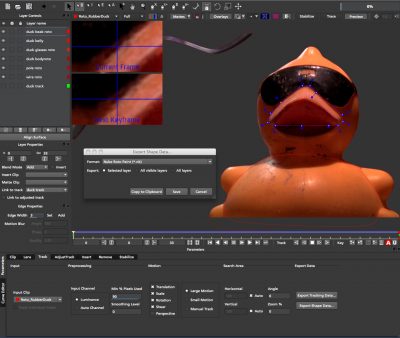 fxg: Is there effectively one technology base for the products, or is it a variety of science that goes into them?
fxg: Is there effectively one technology base for the products, or is it a variety of science that goes into them?
Shain: The foundation to all our products is the planar tracker, which grew out of computer vision research carried out at Surrey University in the late ’90s. It uses techniques from 3D tracking rather than 2D approaches like optical flow, combining several different algorithms to produce a robust result even on blurry or noisy shots.
Many of the other features are based on a powerful warper which can combine multiple tracking and camera observations, allowing us to do things like object removal in a fisheye shot. There are a variety of other image processing and computer vision algorithms in the different modules, for example illumination modelling and compensation for non-planar backgrounds in the remove module.
The key really is the tracker though, which has been refined over the life of the products by testing against a large library of real-world footage kindly provided by our users.
Since the development of monet, we had built all our applications in one unified interface, simply enabling and disabling certain features. However, there were some limitations of the original architecture, especially when it came to handling the large numbers of layers associated with serious roto work, as we saw when motor was first launched. Solving this required us to port all our existing algorithms onto a new parameter-management system. This process started with the first version of mocha, where all the tracking and roto features were available, and with the launch of mocha Pro, it has concluded. Completing the transition means we can now concentrate on adding user-visible improvements rather than internal re-organisation.
fxg: Why was the decision made to streamline the product line?
Shain: Imagineer’s products were originally developed as very task specific and marketed only to the “high-end” sector of vfx and post-production. What happened was very similar to the history of 3D modeling software. The products were priced high and only larger facilities could afford them. When we decided to create mocha, we always new the ultimate goal was to streamline the products into a few offerings and have a product for all the wide range of users in visual effects.
Unfortunately, when we licensed to Adobe, there were specific naming requirements. Next a plug-in was developed called mocha shape for After Effects. Soon, the simple “mo” named products had about 8 different “mo” titled names and this lead to a lot of product and version confusion. While some users may not like descriptors such as “Pro” attached to a product, we are confident that paring down to 3 simple products and getting all our tools onto the same development cycle would be the best thing to do. Long story short, the decision to streamline the product line was made quite a while ago. It just took a while for everything to align: new web site, 64 bit ready and all products on the same release cycle.
fxg: How did the development of Mogul help/hurt your traditional products? I ask because at least from an end user perspective, it appeared as though nothing was being done with the original product line.
Shain: From my perspective, the mogul development initiative was a detour for the company and an experiment from which we learned a lot. It is true, not much development was done on monet & mokey at the time, but during this time period we did actually solve a lot of internal process issues and created an optimized method for software development, distribution and licensing. So, while part of the company was working on the mogul technology, we did still have a small core team working to add important features such as Final Cut & Nuke support and more.
Imagineer is still a small company and listening to feedback from users and providing great support is something that we take very seriously. In many aspects, if the mogul project had continued, Imagineer might not have pursued licensing opportunities. So, while there may be a few bitter early adopters left, the vast majority of our users have never heard of mogul. The end result for fx artists has been very positive and I think the team running Imagineer is proud to have brought such beloved tools to the users.
 fxg: Can you give a brief overview of each current product and why someone might want to take a step up to the next product?
fxg: Can you give a brief overview of each current product and why someone might want to take a step up to the next product?
Shain: mocha AE v2.5 is a standalone planar tracking and roto tool that supports all versions of After Effects, Final Cut and Apple Motion.
Newest features include, user interface improvements, Open EXR support and the combination of E & FCP support into one application. Copy paste track and roto data directly to After Effects, import XML data to Apple FCP & Motion. mocha AE is an an extremely affordable tool that brings “high end” tracking and roto tools to AE and FCP users.
mocha v2.5 is a standalone planar tracking, roto and stabilization tool. Supports a wide range of systems for tracking and roto: Nuke, Flame, Smoke, Combustion, Fusion, Shake, Avid|DS, FCP, Motion & Quantel. The key difference between mocha AE and the full version of mocha is support for many more systems, mattes can be rendered with edge width and motion blur rather than a data export and contains stabilize module for smoothing and stabilizing camera motion.
mocha Pro combines all the key features from monet, mokey and mocha. mocha Pro has all the track and roto features found in mocha and adds advanced tools for screen insertions, lens distortion, object removal and clean plate creation. Here, there are lots of reasons for upgrades. People who used monet or mokey will appreciate the new interface, layering system and 64 bit speed among many improvements. mocha and mocha AE users might be interested in upgrading to take advantage of the insert, removal, lens features and the ability to “automate” tasks that might be very time consuming in there current vfx software.
Additionally people can find our comparison chart to view the product features side by side:
www.imagineersystems.com/compare-products
fxg: You actually removed several features, which was a good move in our opinion. What lead you to remove them?
Shain: There were a few features found in monet and mokey that were removed based on feedback from our beta testing: luminanace pass compositing from monet and mattes module from mokey.
The matte module was the ability to “auto-extract” a foreground element with a matte. While this was good in theory, the resulting matte with potential boiling edges made the module not very useful for most projects. In the last 2 years, mocha has become widely used for rotoscoping and stereo conversions. From customer feedback we made the decision not to include the matte module as few customers actually used it!
Similarly, the luminance pass option in monet was removed because the large majority of our customers finish and finesse their composites in their software of choice. This feature was very cool, but we see mocha Pro as the ultimate complement to a vfx or stereo conversion pipeline and do not want to spend resources on areas where our customers are not asking for them.
fxg: You also made significant UI/workflow improvements. Can you detail some of these?
Shain: Some of the main improvements have been in the layout, icons, layer window. For older users and newbies who never tried mocha, this will be a huge improvement as mokey/monet were never easy to learn. The goal here was to create a streamlined, easy to learn interface. We also learned a bit from our experience with Adobe and customer feedback. Additionally, we now support smaller screen resolutions and customizable layouts so customers can run on laptops or up to 2 monitor systems.
fxg: What isn’t in mocha Pro that was in some of the previous products….and worked. In other words, what useful things are artists missing in mocha Pro that they had in the other offerings?
Shain: There were some interesting (and very specific) functions in monet such as the ability to key out red track markers or export the entire project to Shake, but we have found that customers use our products to focus mainly on tracking, roto, removals and stabilization. The concern is that we don’t get too distracted and try to add too much to the product rather than improving the core areas of interest. Another cool yet specific feature that was dropped was the ability for the sfw to browse and load directly into Quantel footage. You can now still load Q footage, but the interface support was dropped.
Lastly, a few years back, our license of grain surgery expired and we removed the grain management tools within the products. We communicated with our user base and it turned out that grain mangement was not high in the list of feature requests, so we have not had much of an issue with the removal of certain features.
fxg: What are the plans for adding these features — and moving forward?
Shain: In the last few years, we have seen tremendous growth in the stereo conversion market. Many studios are ramping up their roto capabilities and using mocha along side Nuke, Fusion and After Effects pipelines for depth grading and we are interested in improving this workflow. For example, we recently solved an issue with our Nuke rotopaint support that will allow the Nuke artists greater capability to edit and tweak the imported roto work from mocha artists. We will continue to make sure the products work well with the industry’s popular vfx systems.
There are lots of other areas that we look to improve here. When we created mocha, we did not know that the software would be used for rotoscoping hundreds of layers within one project, so now controls to manage, save, collapse and merge layers are all important. There is also important work being done to improve the roto shape editing tools and keyframe management. Lastly without giving away too much, we are continuing to listen to our users and exploring areas in 3D planar tracking, stereo support and python scripting.
fxg: Care to clue us in on anything you’re showing at NAB?
Shain: There are some good reasons to visit Imagineer this year at NAB:
• mocha Pro is still quite new for us (released 3 months ago), so continuing to show the remove module as an alternate to traditional cloning techniques is still a priority. Also, mocha and mocha Pro v2.5.3 will be shipping by NAB. This point release contains an improved exporter for Nuke’s roto-paint with less keyframes and smaller file size.
• Guest presentations – well known vfx trainer and author, Steve Wright will be presenting two sessions a day on mocha Pro and Nuke workflows. Steve will be at the Imagineer booth every day at 10 am and 3 pm. Jeff Kalmus, VFX Supervisor of Hollywood based, ICO VFX, will demonstrate how mocha Pro has enabled his team to produce the high-quality rotoscoping that is the foundation of their feature film conversion process. The presentation will take place on Tuesday April 12th at 1:30 PM in the Imagineer Systems booth.
• v3 previews – There will also be a technology preview of a future version of mocha AE that will export mocha tracked data to After Effects 3D layers or camera. While this is still be worked on, we know the AE community will be very excited by this new feature.
Imagineer Systems will be exhibiting at NAB booth # SL3327H, April 11-14.
