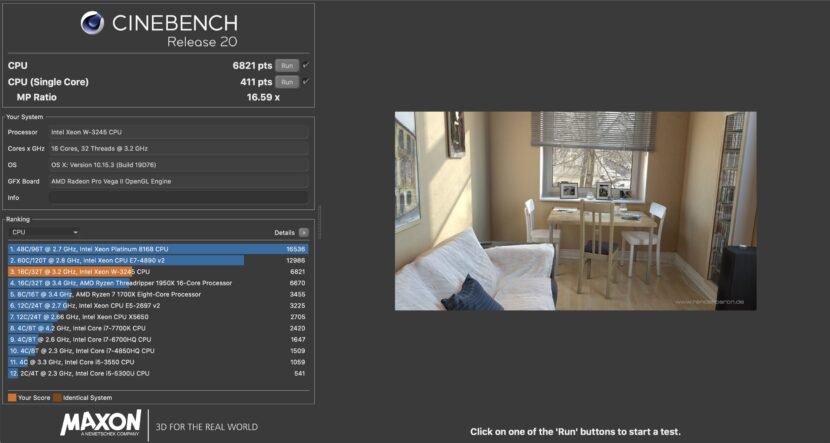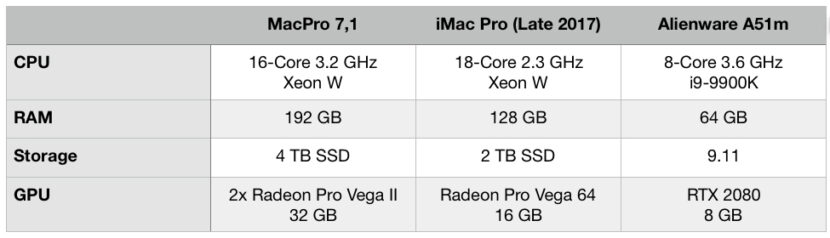Having had a Mac Pro for a month or so here at the fxguide tech compound we wanted to post our observations. Away from specs and numbers, this is a joy of a machine to use. Forget budgets or ROI, the Mac Pro makes one smile. Everything works, everything is accessible. It is fast, bright, super responsive and the images on the screen are to die for, – they are rich, saturated and very bright. If you are buying a computer to have a nice life, this is the computer you would buy.
Of course, the Mac Pro was designed as a serious professional machine and as such it is almost more ‘Pro’ than we knew we wanted when we were all begging Apple to return to the high-end Pro computer market. It is the machine you would want in a suite, if you had regular clients, but it is not a 3D animation machine to use behind the scenes and removed from your clients. If you like to build your own custom water-cooled, overclocked PC, then this machine will not make you change your mind. If you are creative, doing complex high-end video work with an eye to longer planning horizons, and you want to go home at night smiling at the end of the day, invest in a Mac Pro.
Applications
This machine is a great video editing and color grading box. For use in virtual production or more broadly real-time applications we either need to see Apple support NVIDIA or AMD releases significantly more robust high-end raytracing and graphics. While the Mac Pro could have an NVIDIA card fitted, without drivers and Apple OS support, it wouldn’t work. We have no insight into why NVIDIA and Apple seem so disconnected, but sitting in the audience at WWDC when the Mac Pro was announced, the lack of NVIDIA support seemed to be the biggest disappointment. Now it is out in the wild, that opinion remains. If the Mac Pro had NVIDIA graphics it would be great for onset and on stage workflows, especially with the notion of reviewing dailies and tests in HDR/Dolby vision using the new Pro Monitor.
 Companies such as Epic Games and Unity support the Mac, and they run perfectly well, but for the target market, they would need to run spectacularly well, not just adequately. Playing Fortnite at high res, with high frame rates is fun on the Mac Pro, but it is not a gaming authoring machine, nor is it cost-effective to use it as one. While we found CPU is actually fast for compiling UE 4 games and blueprints, it is hard to write the business case to provide a Mac Pro to a game or real-time developer without NVIDIA support. This is not the only limit to the Mac Pro being adopted in serious Virtual Production, as while Rokoko MoCap suits work with OSX, both Xsens and iClone don’t have MoCap plugins that allow OSX use. But one can not help but guess that if Apple was to embrace NVIDIA, then most third-party applications would follow and support an OSX workflow.
Companies such as Epic Games and Unity support the Mac, and they run perfectly well, but for the target market, they would need to run spectacularly well, not just adequately. Playing Fortnite at high res, with high frame rates is fun on the Mac Pro, but it is not a gaming authoring machine, nor is it cost-effective to use it as one. While we found CPU is actually fast for compiling UE 4 games and blueprints, it is hard to write the business case to provide a Mac Pro to a game or real-time developer without NVIDIA support. This is not the only limit to the Mac Pro being adopted in serious Virtual Production, as while Rokoko MoCap suits work with OSX, both Xsens and iClone don’t have MoCap plugins that allow OSX use. But one can not help but guess that if Apple was to embrace NVIDIA, then most third-party applications would follow and support an OSX workflow.
Tower Mac Pro
The Mac Pro system itself is a fast front of house machine, that has the capacity to adapt to your needs, but it wants to be seen. It looks impressive, even the packaging is impressive. The attention to detail and velcro straps on the shipping boxes alone makes one not want to discard the box.
While it is fast and very robust, from a pure engineering point of view it is not the fastest machine anyone has ever sold. It is actually not that expensive compared to fully equivalent PCs but the Mac Pro was not designed to compete on just raw processing power. One gets the impression that its Xeon chips were designed to be reliable and used in mission-critical servers rather than to be used as (overclocked) mega fast processors in some gaming style PC.
This is not a general-purpose everyday computer, nor is it a render farm computer that you would place in a server farm. It is a professional, commercial-grade video station. The Afterburner card is custom made for transcoding and exclusive to the Mac Pro. If you are a dedicated PC user, it is unlikely the price of the Mac Pro will make you change operating systems. But if you are a hardcore Mac user, then this is a machine that may well present you with more performance/disc/power options than you need. The headroom on this system is really a budgetary limitation. This is one of the rare times a professional user will not “max out” a new system config when spec-ing the Mac in the Apple store.
Benchmarks
 We are not huge fans of pages and pages of benchmarks as there are always a million permutations and combinations and nothing is really ever fair in such comparisons. But occasionally some benchmarks can be useful.
We are not huge fans of pages and pages of benchmarks as there are always a million permutations and combinations and nothing is really ever fair in such comparisons. But occasionally some benchmarks can be useful.
We ran a suite of tests and here are some highlights:
Cinebench R20:
This test indicates that the MacPro is fast, but not the fastest on CPU performance.
Transcoding
We compared the new Mac Pro to a good and fairly recent high-end iMAC and to an NVidia RTX Alienware PC.
Blackmagic RAW Speed Test
This shows that the Mac Pro even without the Afterburner, handles all formats, outperforming a PC as one might expect.
Machine specs:
The Apple HDR Monitor
HDR
The Apple Pro monitors are jaw-droppingly good. The build quality and finish is exceptional. With a peak at 1600 nits and sustainable at 1000 nits, they are bright, clear, saturated and the Nano Texture finish makes them a brilliant production screen. They are not inexpensive but then any monitor with this specification is expensive and many other professional monitors actually make the Mac Pro’s screen look cheap.
Resolve & HDR:
One of the apps most likely to be taking advantage of the Mac Pro and it’s monitors is Resolve. But getting HDR grading in Resolve is not plug and play. It works but you need to set up the system and the timeline to take advantage of the system. For example, to get the HDR display working fully in Resolve, you need to do a series of steps, it is not ‘plug and play’….
To get the HDR display in Resolve you need to go to: Preferences > System > General >
and use the ‘Mac Display Color Profiles for Viewers’. in Preferences > User Preferences > Color you need to tick “Enable HDR scopes for ST.2084”, (this swaps from color values to nits).
You also need to set your timeline to an HDR profile. To tone map the output you will need to go to Project settings and ‘Enable HDR10’ or ‘DolbyVision’ You also then need to analyze your clips and in your color grading nodes you need to enable HDR. In the Color Management, you need to click ‘Display HDR on Viewers if available’. Finally, under that menu item, you can set the nits for the rendering. You can then Render a 10-bit H265 HDR file.
Dual-XDR setup:
To get two different color profiles running at the same time on two screens (i.e. one screen for UI, one screen for output), each of the two displays must be connected to two different Radeon cards.
XDR display on PC
As the monitors are so good, we could not help but connect one up to our RTX PC. It connects easily to the PC’s Thunderbolt 3 port, but it’s wired to the Intel GPU, so it can’t use NVidia GPU. Although HDR is enabled for gaming and streaming, the display does not show HDR material. As there is no driver for the XDR display, there is no HDR color profile for this PC configuration. XDR display just shows up as a generic PnP device. Hence this is not a cost-effective solution we would recommend for PC users, the Pro Monitor is very much an Apple Monitor and that is what it was designed to be paired with.
Streaming (Netflix, Prime, Youtube, etc)
If you just want to view HDR material on your new Mac Pro then you will have some issues, especially if you think you will be able to stream HDR. For example, there is no 4K HDR on Safari, and Chrome supports Youtube 4K playback, but no HDR.
You would be better off just buying an Apple TV+ and running it on your home 4K HDR LED television. This is not a computer designed for watching Disney+’s Mandalorian in HDR. (See this link for more info).
There is also no 4K HDR on Netflix or Amazon Prime that we could get working, but then you are unlikely to invest this sort of money to use your Mac Pro as a TV screen. (It would be perhaps nice to be able to download an HDR show,.. so dear reader, if you work out how to this – please email us !)
Industrial design
 There is no doubt this is an industrial designer’s dream, and while some clients will be impressed by this alone, one can get a little carried away with a discussion of all the marvelous design features. From being able to open the whole mac with the top handle, in one simple motion, to the easy to add to slots, ports and locking mechanisms.
There is no doubt this is an industrial designer’s dream, and while some clients will be impressed by this alone, one can get a little carried away with a discussion of all the marvelous design features. From being able to open the whole mac with the top handle, in one simple motion, to the easy to add to slots, ports and locking mechanisms.
But while the industrial design is important, it only indirectly speaks to your company’s bottom line. What the design does do is imply or offer a quality clue to the general build and component quality of the actual Mac. You can’t admire the design without thinking,… if Apple went to this much trouble and attention to detail, it must have also sourced the best internal componentry. The two are not directly related but the Mac does ‘feel’ like a robust, extremely high-quality device in every respect.
Sound
We knew the system was quiet from having seen it at the launch at WWDC, but it is incredibly quiet in practice. I am unaware of ever noticing the fans, even when rendering and exporting RAW .r3d 10-bit 8K HDR clips for 3 hours at a time. No matter how much we threw at the system, noise was never an issue in or office.
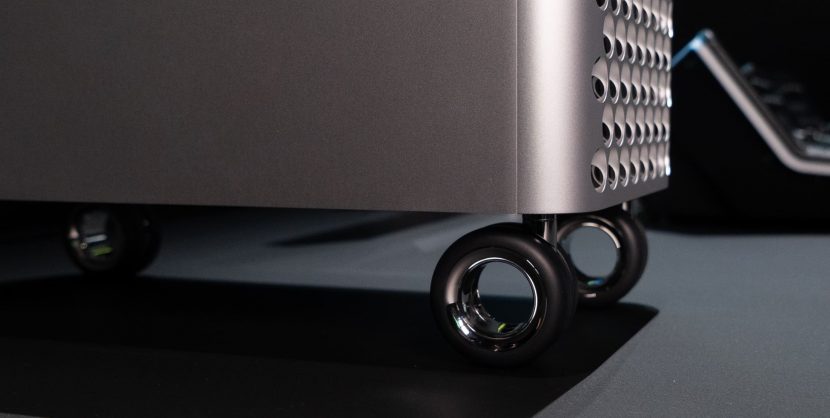
Upgrade built-in capacity
Without a doubt, the core aspect of the industrial design for serious VFX and vision professionals is the ability to upgrade just about everything. This is the exact opposite of the iMac. While an iMac is also beautiful in design, you have to start over every time technology takes a major step forward. The monitor, SSD, power supply, RAM, etc might be all fine, but if you want a new graphics card, it means a new iMac (or use an external eGPU that is supported). Time will tell as to how cost-effective the new Mac Pro will prove with its upgrade paths. The worse thing Apple could do is make any major jump in technology that requires its users to update the main Mac Pro tower itself. As it stands the machine has almost unlimited potential for internal and external expandability.
 The Monitor Stand
The Monitor Stand
This is one piece of Industrial design that we love but only if someone else is helping pay for it. The reality is that there is no better stand in the world but it is really expensive. We loved how quick it was to click into place and lock, it is balanced perfectly, but once we set the monitors where we wanted them, I don’t think we have adjusted them ever again, except when someone bumped them, or (another) Apple fanboy wanted to play with them since they are such ‘tech-porn unicorns‘. The cost of the stands is about the same as other base 4K monitors & their stands, so unless you are in a client room with a need to impress, there are really hard to justify. But then again, we can’t justify buying a Porsche car and many people still buy those (or so we are told).
Our Configuration
Our version of the Mac Pro was not the most expensive but it is not cheap either.
MacPro Specs: 16-Core 3.2GHz Xeon CPU
192Gb RAM
2x Radeon Pro Vega II GPU 32Gb
4Tb SSD
Dual ProDisplayXDR Nano Texture Monitors (yes with stands)
Magic Mouse 2, keyboard + Trackpad 2 (and the wonder monitor cloth)
Which would set one back close to $50K (in Sydney) and clearly a bit less in the USA (your local mileage may vary). I was glad non-American customers are not paying vast markup, notwithstanding the current wild currency fluctuations due to global trade fears.
Conclusion
This is the best video machine you could want if you like editing, grading and using a Mac. It is one thing to see it in a store it is another to use it for a while, the machine is gorgeous to work with. We hope it is successful enough that Apple will add to this base in ways that allow the Mac Pro to be extended into being a high-end 3D design and virtual production choice. It is completely possible to see Apple doing this, there is no technical or infrastructure reason this Mac Pro could not grow into a line of professional machines. The world already had fast PC expandable solutions, it is great to see there are now fast expandable Mac solutions too.
Special thanks to our friends The Diamond Bros. During the last month we have been working with 8K footage from them on the Mac Pro. This .r3d material helped enormously (and it is great footage).