Xstoner is a client-server software that allows PCs and Macs to directly connect and transfer files with a discreet system such as Flame/Inferno or Fire etc.
We took a system for a test drive and put it to the test. We were provided with a Mac OSX software and ran it connected to an Onyx 2 Inferno system. We tested using the latest Mac OS X Panther software, which caused more than a few interesting effects.
Xstoner is made by Light in France, it is their primary commercial product, there are currently about 75 systems in use worldwide, with the biggest installations at Éclair Lab France (8 licenses) and Shooter Post & Transfer in the USA (7 Licenses).
Xstoner has three main parts:
– The server that runs on the Discreet machine (Inferno*, Flame*, etc.);
– The client runs on a Wintel machine (i.e. 98, NT, 2K, XP) or, as in our test setup a Mac running OSX and communicates with the server by using TCP/IP protocol.
– The WebStoner module which connects to a distant machine through internet with an Xstoner protocol (this was not tested).
The software prices start at about US$2,600 but there are real benefits when installing multiple licences at any one site. Xstoner also runs on SledgeHammer Max-T, and is priced similarly.
The install worked easily enough, but there are some curious aspects to the software, for example the Inferno Xstoner software asks you to set up users, but the Mac software asks for the password to connect to the Inferno, it is left for you to guess this is actually the user name you created earlier.
In fairness to Xstoner we found a few issues with installing the software and getting it to run correctly, but then we were testing Beta software and one of only a handful of people to do so under the newly released Panther OSX version. What was impressive is how responsive and helpful the Xstoner staff were in addressing our problems and providing us with new versions to test with – in one case, unable to reproduce the bug – they guessed and successfully fixed an obscure menu GUI bug !
Overall the software works extremely well and some of the soon to be released additions will make the software even more valuable, especially in film pipelines. Currently the software does PC/Mac to Discreet transfers, the next version will allow direct Discreet to discreet transfers and we discovered the Xstoner research team are working on not only direct Photoshop exporting to flame/smoke, but also automatic generation of Action setups to mirror the original layered photoshop document. This new research was not avaliable for testing at the time of these tests. What we did discover was that some more work is needed to be done by Discreet itself to allow Xstoner to work better. At the moment perhaps our biggest dissapointment with the software is that untitled clips in your library will not show up in the Xstoner browser. So for any meaningful long term use of the Xstoner – you would need to get all your artists into the habit of naming all files. The only way for Xstoner to identify the clip is by its name and path in the library. The problem comes from the libio driver of discreet that does not deliver the ID of an any untitled clips, so it can’t be listed by Xstoner.
One impressive aspect of the way the Xstoner works is that, even on soft clips with multiple uncommited dissolves, the Xstoner can produce frame accurate quicktimes or image sequences. Apparently, this was an issue in earlier that we found now works seamlessly.
The software handled both 4:3 and 16:9 PAL and HD images equally well, but the browser could be improved to more easily tell the difference between HD and SD images.
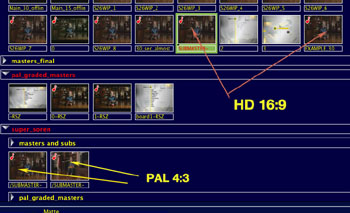
Any Inferno clip can be exported from the Inferno as a quicktime (including Sorenson 3) or any of a vast array of file format types.
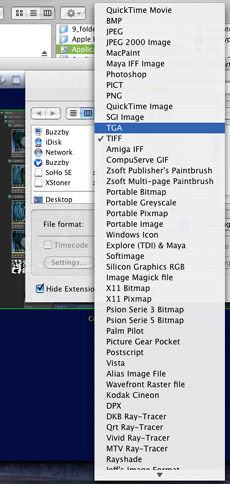
Curiously, the software comes with all images stamped with an optional Xstoner logo. This can be swapped to any logo, allowing you to watermark any frames exported from the inferno with a disclaimer or your company logo. This could work well for controlling the distribution of work in progress versions. This watermark is controlled at the Inferno server end of the process.
The import browser can also extract audio directly from clips in the library, and in future versions you will be able to upload audio as well. Other new features intended for implementation soon include the use of LUTs on importing and exporting, either inferno LUTs or standard LUTs that will be included with Xstoners server. This is scheduled to be implemented before Xmas.
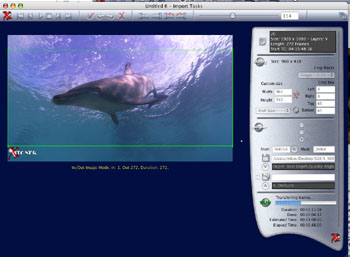
The product also comes with a media browser that allows you to view and play sequences of images on your Mac harddrive, and we found it to be fast and robust.
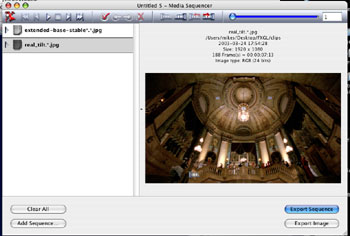
In terms of over all performance the software is excellent, the primary bottleneck to further speed improvements is actually the network not the server or client software. As the Mac has GigE built in, the system is responsive and very workable.
In summary, Xstoner is an excellent product that is still evolving, and it would benefit from some further support from Discreet. Even with Discreets move to a more open file system and less rigid file system, the GUI provides a valuable tool and one that would speed up the workflow of any company especially those who transfer a large number of film frames or move a lot of work between 2d and 3D. The addition of LUTs and Photoshop support should only enhance the products appeal.
